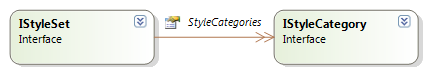Common style features
Maria GDK features powerful mechanisms for controlling the appearance of tracks and draw objects. Several aspects of track and draw object visualisation can be controlled using styling. Conditional styling allows styling based on track attributes or draw object fields, map attributes and external settings.
This page explains the shared style features between tracks and draw objects, using track styling as an example. For styling specific to tracks and draw objects, see Styling visual appearance for draw objects and Track styling.
Overview
Styles are defined using XML-data. A very simple track style can be defined as follows:
<styleset name="Default">
<stylecategory name="TrackSymbol">
<style>
<valueitem name="Visible"value="true"/>
<compositeitem name="CoreSymbol">
<valueitem name="Opacity"value="1.0"/>
<valueitem name="Scale"value="1.5"/>
<valueitem name="DynamicScale"value="false"/>
<valueitem name="SymbolKeyField"value="symbol.2525code"/>
<valueitem name="Symbology"value="MilStd2525"/>
</compositeitem>
</style>
</stylecategory>
</styleset>
By using this style definition, all tracks are rendered using Mil standard 2525 symbology
<valueitem name="Symbology" value="MilStd2525"/>
Symbols are fixed size at all map scales:
<valueitem name="DynamicScale" value="false"/>
In order to change symbology to NTDS, simply change the Symbology item to
<valueitem name="Symbology" value="NTDS"/>
When drawing the actual track, the values in <valueitem> elements are used as input. All styling ultimately boils down to generating the appropriate valueitems for a given track. In the example above, this is very straightforward; the same valueitems are used for every track. Real life styling definitions will typically include conditional styling, allowing tracks to change visualisation based on system settings, map properties and track properties.
Style sets and style categories
The top-level item of the style definition is the "styleset". A styleset contains a collection of style categories covering different aspects of track visualisation.
The style set and categories are represented by interfaces as follows:
Style evaluation
Understanding how the styles are evaluated is important in order to create complex styles.
Each track or draw object contains a collection of resolved style items. The final style item values are based on:
- The styleset
- Track or draw object data
- External input represented by ItemContext. External input includes object states such as selection, user input and named variables
Each style category in the styleset contains one or more styles. When these are resolved, only concrete style items will remain. For a given track or draw object, each style entry in the definition is either included or not included based on the style condition.
<styleset name="Default">
<stylecategory name="TrackSymbol">
<style>
AB <valueitem name="Visible"value="true"/>
AB <compositeitem name="CoreSymbol">
<valueitem name="Opacity"value="1.0"/>
<valueitem name="Scale"value="[track.symbolscale]"/>
<valueitem name="DynamicScale"value="false"/>
<valueitem name="SymbolKeyField"value="symbol.2525code"/>
<valueitem name="Symbology"value="MilStd2525"/>
</compositeitem>
<compositeitem name="SpeedVector">
A,B1 <valueitem name="Thickness"value="2.0"/>
A,B1 <valueitem name="Len"value="30.0"/>
</compositeitem>
</style>
<style>
>>> <speedcondition value="20kts"op="Gt"/>
<compositeitem name="SpeedVector">
**B <valueitem name="Color" value="255,0,0,128"/>
**B <valueitem name="Thickness" value="3.0"/>
**B <valueitem name="Len" value="40.0"/>
</compositeitem>
</style>
</stylecategory>
</styleset>
Consider track A and B. Track A has speed 10 kts, B 25 kts. Using the style definition above, track A is assigned the "Visible", "CoreSymbol" and "SpeedVector" items contained in the first "style" element. The resulting XML representation of the style elements are:
<compositeitem>
<valueitem name="Visible"value="true"/>
<compositeitem name="CoreSymbol">
<valueitem name="Opacity"value="1.0"/>
<valueitem name="Scale"value="1.1"/>
<valueitem name="DynamicScale"value="false"/>
<valueitem name="SymbolKeyField"value="symbol.2525code"/>
<valueitem name="Symbology"value="MilStd2525"/>
</compositeitem>
<compositeitem name="SpeedVector">
<valueitem name="Thickness"value="2.0"/>
<valueitem name="Len"value="30.0"/>
</compositeitem>
</compositeitem>
Note that
<valueitem name="Scale"value="[track.symbolscale]"/>
is resolved to:
<valueitem name="Scale"value="1.1"/>
Brackets are used to indicate external variables. These are substituted with actual values during resolution. Track B satisfies the condition contained in the second style element:
<speedconditionvalue="20kts"op="Gt"/>
As a result, all style items in the first style are substituted with style items from the second style with the same name. Note that compositeitems are merged, so that all valueitems in the first style will either be replaced by items in the second style element or included.
Style item states
Style items (<valueitem> and <compositeitem) are by default "active". To specify other states, include the attribute "state":
<style>
<speedcondition value="1kts"op="Lt"/>
<compositeitem name="SpeedVector"state="suppress"/>
</style>
Legal states are:
| State | Description |
|---|---|
| Active | Default. If style leaf node, will replace any current style value with the same key. |
| Inactive | Skipped during resolution. If set on a composite, children are not applied to the current style |
| Suppress | Removes style item. If composite, all children are removed. If leaf, that value is removed |
Conditions
Conditions are used by "style" elements to determine if a given style element shall be applied to a given track or draw object. In the example above, "speedcondition" is used to separate slow tracks from fast tracks, and to assign different speed vector coloring for fast tracks.
Condition types will be added by Teleplan Globe as needed. Currently, the following conditions are implemented:
| Name | Description |
|---|---|
| FieldCondition | Used to compare fields with a specific value or variable. "field" attribute contains the field name, "value" contains the value to compare with and "op" contains the operator (see Table 2 Field operators). |
| CompositeCondition | Used to group other conditions. Child conditions are defined as child elements. "op" attribute contains the logical operator used to combine children and can be "And", "Or" or "None". |
| StateCondition | Can be used to test for named system states or item states in the itemcontext, for instance selection state: <statecondition key="Selected" scope="PerItem" state="Active"/>
|
| VariableCondition | Test variable in itemcontext. This allows for instance a continuous slider value in the host app to control stepwise styling. An instance is "detail level". The styling can define at what level for instance labels and speed vectors should be dropped based on a single value. "varname" contains the variable name, "value" contains the value to compare with and "op" contains the field operator. |
| MapScaleCondition | Used to test against the systems map scale. "value" contains the map scale value to compare with and "op" contains the operator. |
| MapStateCondition | Used to test against the systems map state. "value" contains the map state value to compare with and can be Stationary or Changing, "op" contains the operator. |
| TimeValidCondition (4.4+) | Determine if an object is within or outside valid time ranges. <timevalidcondition field="time_valid" window="PT1H|PT30M" timeref="2023-03-13T01:00:00Z" op="Intersects" />
"field" refers to fieldid in object/track that contains valid time range definition. "window" specifies filter time window (start,end). "timeref" contains ISO 8601 zulu time value, relative start times in "window" and in time ranges are relative to "timeref". If omitted, relative start times are not valid. Note that "window" and "timeref" can use bracket syntax [var-ref] to reference context variable. This can be used to implement a time slider. System usage involves defining styles/filters using this condition, setting time valid definitions on objects and possibly controlling context variable for setting time reference and time window. Note that by default, objects without time reference set are considered to always be valid/in range. This can be overriden by using a composite condition testing that the time field exists. |
| Name | Description |
|---|---|
| Eq | Equals, should be used for string and integer values only |
| NEq | Not equal, should be used for string and integer values only |
| Gt, GtEq | Greater, greater or equal |
| Lt, LtEq | Less, less or equal |
| In | Condition value should be a comma separated list of string or integer values. The "In" operator provides fast matching for a list of values. Example <fieldcondition field="cargocode" op="in" value="1,7,13,55,64"/>
|
| Contains | True if condition value is contained in the target |
| Defined | True if field or value is defined |
| Undefined | True if field or value is undefined |
| AnyIn | Condition value should be a comma separated list of string or integer values. The "AnyIn" operator matches multiple values in condition against multiple values in object and returns true if any of the values overlap. Example <fieldcondition field="cargocodes" op="AnyIn" value="1,7,13,55,64"/>
|
Time valid formats
Time ranges and time windows are used to specify time valid for tracks and drawobjects.
Time windows
Time windows define the time range used to check for intersection with object valid time ranges. Time windows can be current time, current time + some duration or some other time range value, for instance simulated time. '*' can be used to indicate current time. <Start (ISO 8601 zulu time or duration)>[|<End (ISO 8601 zulu time or duration)>]
| Window expression | Description |
|---|---|
"2023-03-13T10:00:00Z|2023-03-13T11:00:00Z"
|
Valid between given points in time |
"2023-03-13T10:00:00Z|PT1H"
|
Valid from start time to start time + 1 hour |
"PT1D|PT1H"
|
Start time is time reference + 1 day, end time is start time + 1 hour. Note that time reference must be set or this range is not valid |
"*|PT1H"
|
Valid from current time and one hour into the future |
"*"
|
Valid at current time |
Time ranges
Time range are typically defined in a track or draw object field. Format: <Start (ISO 8601 zulu time or duration)>|<End (ISO 8601 zulu time or duration)>[|<Events (Cron-expression)>|<Duration (ISO 8601 duration)>] See https://en.wikipedia.org/wiki/Cron for info on Cron-expressions. Note that if time reference is specified in condition or in call to TimeRangeManager, start times can be specified using durations relative to that time reference.
'*' in "Start" or "End" specifies unbounded start or end.
Multiple time ranges can be specified, separated by '||'. For instance:
"2023-03-13T10:00:00Z|PT1H||2023-03-13T12:00:00Z|PT1H"
| Range expression | Description |
|---|---|
"2023-03-13T10:00:00Z|2023-03-13T11:00:00Z"
|
Valid between given points in time |
"2023-03-13T10:00:00Z|PT1H"
|
Valid from start time to start time + 1 hour |
"2023-03-13T10:00:00Z|*"
|
Valid from start time, no end time |
"PT1D|PT1H"
|
Start time is time reference + 1 day, end time is start time + 1 hour. Note that time reference must be set or this range is not valid |
"2023-03-13T00:00:00Z|2023-03-15T23:59:00Z|0 9,15 * * *|PT2H"
|
Uses CRON expression to define time valid events. Valid from 09:00-11:00 and 15:00-17:00 (Two hour duration PT2H) on dates 13,14,15 march 2023 |
"*|*"
|
Always valid |
Variables
Variables are defined in an IItemContext. A variable is a simple key-value pair where the value can be any string. Any "value" attribute in a style item can contain a variable reference. This is done by enclosing the value in square brackets:
<valueitem name="Scale" value="[track.symbolscale]"/>
Constants
Constants are defined in a <constants> block in styleset. Any "value" attribute in a style item can contain a constant. Constants are defined by enclosing the name in square brackets. Constants are applied before variables. Nested constants of type [a[b[c]]] are not allowed
<styleset name="Default">
<constants>
<constant name="r" value="255"/>
<constant name="g" value="127"/>
<constant name="b" value="63"/>
<constant name="a" value="31"/>
</constants>
<stylecategory name="ColorTest">
<style>
<valueitem name="SomeColor" value="[r],[g],[b],[a]"/>
</style>
</stylecategory>
</styleset>
Item context
The item context contains predefined variables and item state.
Style item details
Teleplan Globe will expand the list of legal style items as needed. Updated examples will be provided as new elements are added.
Note that <valueitem ...> is used to contain actual styling. The actual data type of an item is not determined until the item is used. If parsing fails, the item is ignored.
Some general guidelines:
- Colors are encoded as "r,g,b,a", each component is in the range 0-255.
50% transparent red would be written:Opaque red:<valueitem name="Color" value="255,0,0,128"/>
<valueitem name="Color" value="255,0,0,255"/>
- Scaling, explicit opacity and other relative values are usually in the range [0,1]
- Length and thickness values are in pixels on raster display. These may be scaled depending on DPI
- FontSize is in font points
- Time spans are in decimal seconds
- Boolean values are "true" or "false"
- Floating point values use "." as decimal point