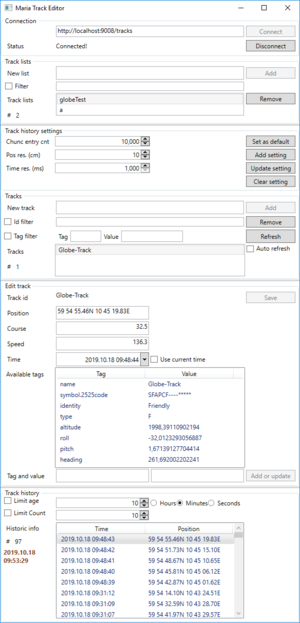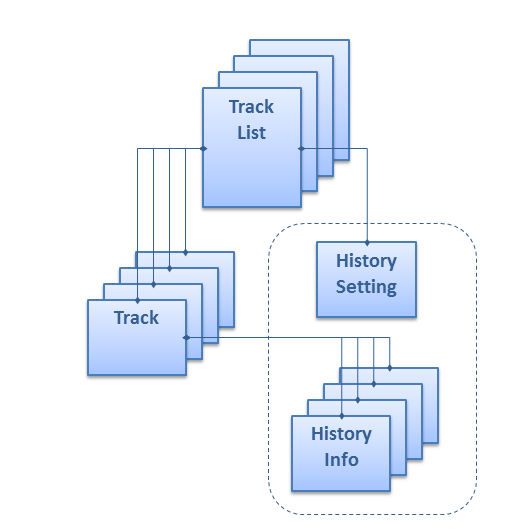Track Editor: Difference between revisions
Jump to navigation
Jump to search
(→�) |
(→�) |
||
| Line 74: | Line 74: | ||
:; AddOrUpdateTrack | :; AddOrUpdateTrack | ||
:: Create or update specific track. | :: Create or update specific track. | ||
; Track history setting | |||
:; GetTrackHistoryOptions | |||
:: | |||
:; SetDefaultTrackHistoryOptions | |||
:: Set default track history options for new track lists. | |||
:; SetTrackHistoryOptions | |||
:: Retreive track history options for specified track list. | |||
; Track history | ; Track history | ||
:; RemoveTrack | :; RemoveTrack | ||
| Line 79: | Line 86: | ||
:; GetTrackHistory | :; GetTrackHistory | ||
:: Retreive available track history information for specified track & track list, according to filter criteria. | :: Retreive available track history information for specified track & track list, according to filter criteria. | ||
Here is source code for [[Track_Editor/MariaTrackServiceEngine_source| '''''MariaTrackServiceEngine''''']] | Here is source code for [[Track_Editor/MariaTrackServiceEngine_source| '''''MariaTrackServiceEngine''''']] | ||
Revision as of 13:38, 17 October 2019
This section describes how to create a WPF application interacting with a Maria Track Service, without using MariaUserControl and track layer.
General
This page is under construction!
- Note
-
- For this part you will need to include the TPG.Maria.TrackLayer package as a minimum.
- You also need to have a Track Service available.
- Sample code for this section is the MariaTrackEditor project, in the Sample Projects solution.
Track service information
Track Lists
The track information is organised in track lists, identified by track list name.
Tracks
A Maria track has the following properties:
- Current position (lat/lon)
- Position history
- Course
- Speed
- Time of last observation
- Named custom fields
For further information, see Category:Tracks
Track history
History settings
History options are specified separately for each track list.
For further information, see Track history setting.
Historic info.
Previous positions with timestamp. For further details, see Track history
Track service engine
Track service interaction.
Available functions:
- Connection
-
- ConnectToTrackService
- Connect to specified track service.
- Disconnect
- Disconnect from service
- IsConnected
- Get current connection status.
- Track lists
-
- GetTrackLists
- Retreive available tracklists from track service.
- AddTrackList
- Create a new track list.
- RemoveTrackList
- Remove track list, and all track info, if any.
- Tracks
-
- GetAllTracks
- Retreive available tracks from a specific track list, matching the search criteria.
- GetTrackData
- Retreive specified tracks from a specific track list.
- AddOrUpdateTrack
- Create or update specific track.
- Track history setting
-
- GetTrackHistoryOptions
- SetDefaultTrackHistoryOptions
- Set default track history options for new track lists.
- SetTrackHistoryOptions
- Retreive track history options for specified track list.
- Track history
-
- RemoveTrack
- Remove specified track from specific track list
- GetTrackHistory
- Retreive available track history information for specified track & track list, according to filter criteria.
Here is source code for MariaTrackServiceEngine