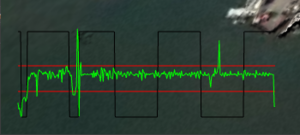Development profiling
Jump to navigation
Jump to search
Profiling frame rate
There is a built-in graph for visualizing the frame rate of the renderer which can be useful for debugging and profiling purposes.
The green graph shows frames per second over time. The two red horizontal lines are at 30 and 60 frames per second. The black line cycling up and down is simply a seconds counter. It switches up and down each second of rendering time which may or may not be the same as running time, dependent on how you hva set up the rendering loop. Normally you do not want any rendering unless something has changed in the map or 3D scene, and the rendering time will run only as long as something is actually drawn.
This graph can be enabled with the boolean property:
TPG.GeoFramework.NativeLayerBridge.Contracts.IMapInterfacer.ShowPerformanceGraphs
for 2D map display, and
TPG.GeoFramework.NativeLayerBridge3D.Contracts.IMap3DInterfacer.ShowPerformanceGraphs
for 3D displays.