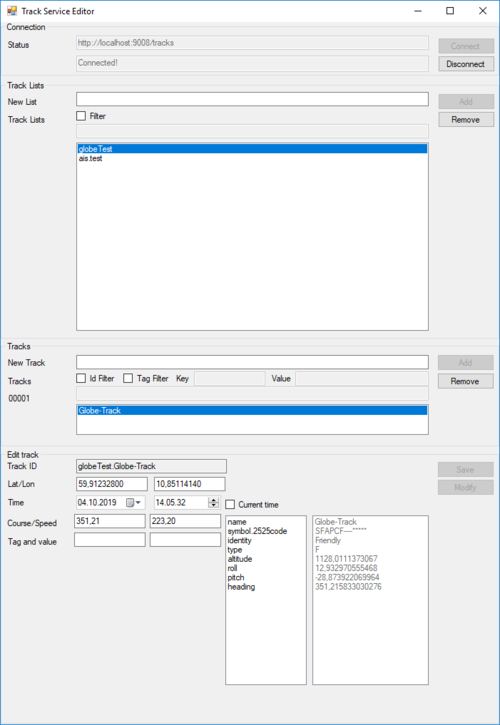Track Editor (Windows Forms): Difference between revisions
Jump to navigation
Jump to search
(→�) |
(→�) |
||
| Line 8: | Line 8: | ||
:* You also need to have a Track Service available. | :* You also need to have a Track Service available. | ||
:* Sample code for this section is the '''''MariaTrackEditor_Forms''''' project, in the '''''Sample Projects''''' solution. | :* Sample code for this section is the '''''MariaTrackEditor_Forms''''' project, in the '''''Sample Projects''''' solution. | ||
:* Track service interaction is handled by the '''''MariaTrackServiceEngine''''' class, implemented with the WPF track editor. See [[Track_Editor#Track_service_engine|'''Track Service Engine''']]. | :* Track service interaction is handled by the '''''MariaTrackServiceEngine''''' class, implemented with the WPF track editor. See [[Track_Editor#Track_service_engine|'''Track Service Engine''']]. | ||
Latest revision as of 14:26, 28 October 2019
This section describes how to create an application interacting with the Maria GDK Track Service
Track Editor Application
- General
-
- You will need to include the TPG.MariaGDK NuGet package.
- For more info, see Loading Maria GDK, NuGet Packages
- You also need to have a Track Service available.
- Sample code for this section is the MariaTrackEditor_Forms project, in the Sample Projects solution.
- Track service interaction is handled by the MariaTrackServiceEngine class, implemented with the WPF track editor. See Track Service Engine.