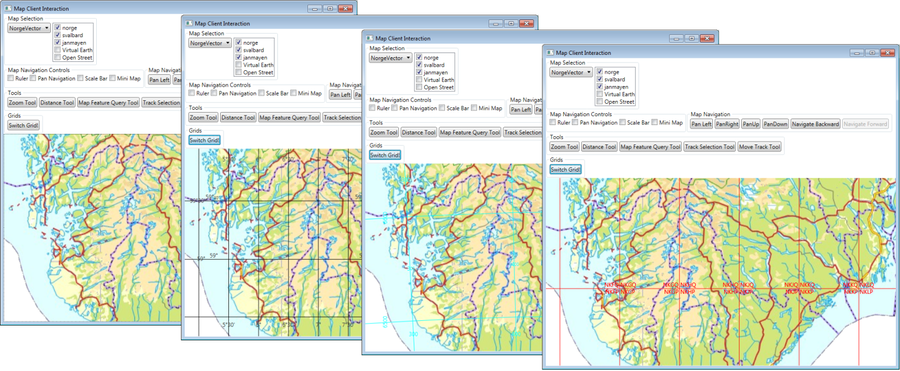Map interaction client/Grid layer: Difference between revisions
Jump to navigation
Jump to search
(Created page with "== Creating the grid layer == For this part you will need '''''TPG.Maria.GridLayer''''' NuGet package as a minimum. The grid layer is accessed through the grid layer interfac...") |
(→�) |
||
| (One intermediate revision by the same user not shown) | |||
| Line 1: | Line 1: | ||
== Creating the grid layer == | == Creating the grid layer == | ||
* The grid layer is accessed through the grid layer interface, '''''IMariaGridLayer''''' ('''_gridLayer'''). | |||
Create an view model class (''GridViewModel'') for the grid layer, inheriting ViewModelBase, implementing the initialization event handler and a "Grids" field for access to the Grid Layer. | Create an view model class (''GridViewModel'') for the grid layer, inheriting ViewModelBase, implementing the initialization event handler and a "Grids" field for access to the Grid Layer. | ||
| Line 33: | Line 33: | ||
GridViewModel = new GridViewModel(_gridLayer); | GridViewModel = new GridViewModel(_gridLayer); | ||
Layers.Add(_gridLayer);</source> | Layers.Add(_gridLayer);</source> | ||
== Changing grid display == | == Changing grid display == | ||
Latest revision as of 14:04, 28 October 2019
Creating the grid layer
- The grid layer is accessed through the grid layer interface, IMariaGridLayer (_gridLayer).
Create an view model class (GridViewModel) for the grid layer, inheriting ViewModelBase, implementing the initialization event handler and a "Grids" field for access to the Grid Layer.
public class GridViewModel : ViewModelBase
{
private readonly IMariaGridLayer _gridLayer;
public GridViewModel(IMariaGridLayer gridLayer)
{
_gridLayer = gridLayer;
_gridLayer.LayerInitialized += GridLayerOnLayerInitialized;
}
private void GridLayerOnLayerInitialized()
{
NotifyPropertyChanged(() => Grids);
}
public ObservableCollection`<IGridRenderer>` Grids
{
get { return _gridLayer.Grids; }
set { _gridLayer.Grids = value; }
}
}
Then, create the grid layer and include the GridViewModel in the declarations and constructor of the main view model (MariaWindowViewModel).
public GridViewModel GridViewModel { get; set; }
private readonly IMariaGridLayer _gridLayer;
. . .
_gridLayer = new TPG.Maria.GridLayer.GridLayer();
GridViewModel = new GridViewModel(_gridLayer);
Layers.Add(_gridLayer);
Changing grid display
To change the grid settings, add a pushbutton to your main window -- and bind it to the GridViewModel.
`<Button Content="Switch Grid!" Command="{Binding GridViewModel.SwitchGrid}"/>`
Add command handling to the GridViewModel.
private DelegateCommand _switchGrid;
public ICommand SwitchGrid { get { return _switchGrid; } }
. . .
private int cnt = 0;
private void OnSwitchGrid(object a)
{
var item = cnt % (Grids.Count + 1);
for (var i = 0; i < Grids.Count; i++)
{
Grids[i].Visible = i == item;
}
cnt++;
}
… and set the delegate in the constructor.
_switchGrid = new DelegateCommand(OnSwitchGrid);
You should now be able to step through the different grid types.
This is a very simple example. In a real application you would probably use a drop down button or another control allowing multiple selection of grid types.