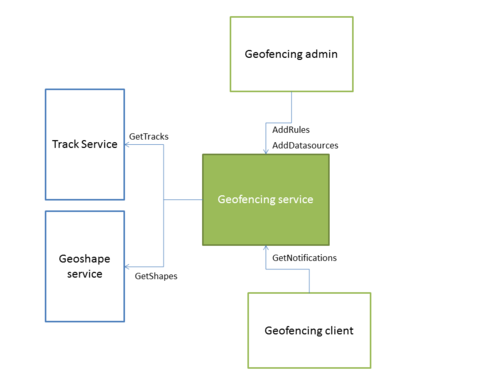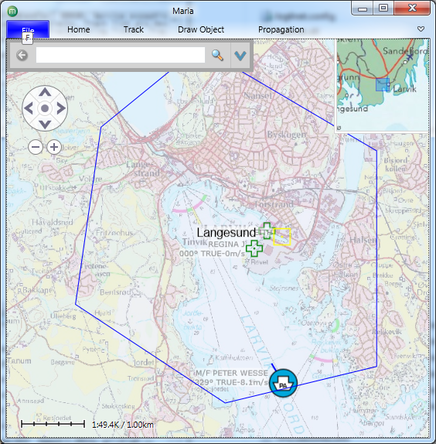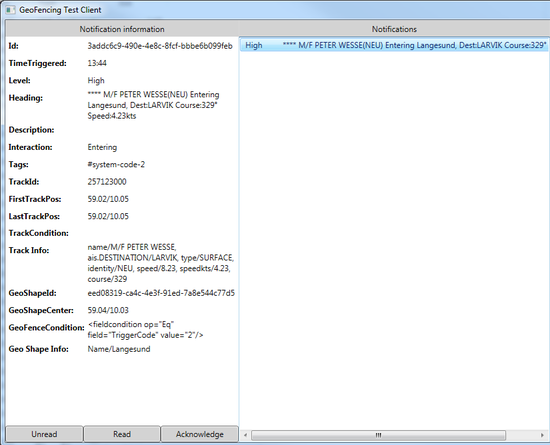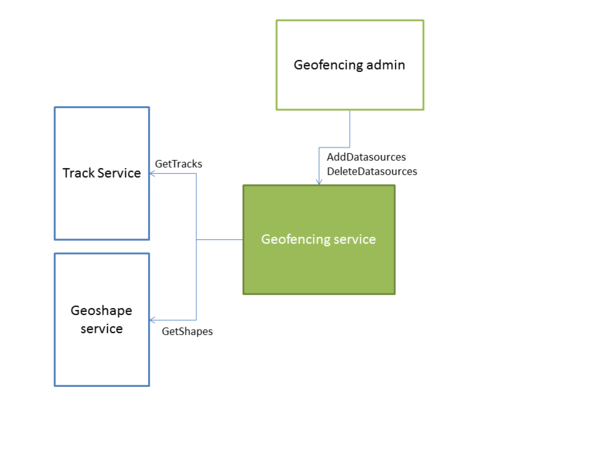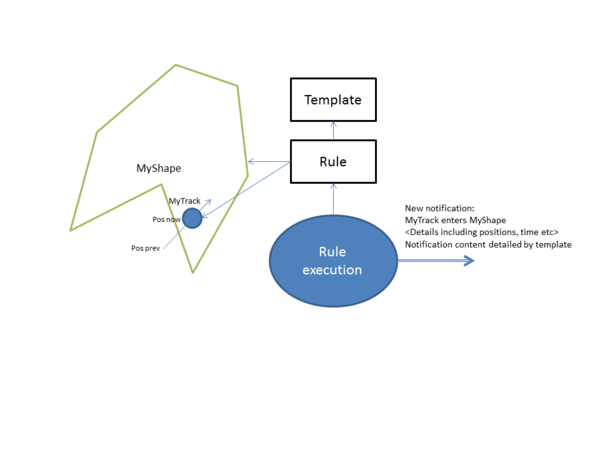Geofencing: Difference between revisions
No edit summary |
No edit summary |
||
| Line 25: | Line 25: | ||
[[File:Map.png|thumb|left|436px|Track entering Langesund area]][[File:notifications.png|right|thumb|550px|Notification details]] | [[File:Map.png|thumb|left|436px|Track entering Langesund area]][[File:notifications.png|right|thumb|550px|Notification details]] | ||
<br clear=all> | |||
== Datasources == | |||
Data sources are set up using the [http://support.teleplanglobe.com/MariaGDKDoc/html/32457EC9.htm IDataManagerServiceBase] interface. | |||
Each data source entry causes the geo fencing service to fetch data from that source. One data source refers to a tracklist within a specified service or to a draw object list within a single draw object service. | |||
Note that tracks and objects are fetched at preset intervals and are not synchronized to track updates or draw object updates. By using versioning/generations, only changed tracks or draw objects are fetched. | |||
The geofencing service is responsible for handling cases where the data sources are temporarily unavailable, for instance if a source service is restarted. | |||
[[File:geofencingdatasourceoverview.png|none|600px]] | |||
== Rules == | |||
Rules define the circumstances that are required in order to trigger a geofencing event. In addition, a rule contains the information used to create the contents of the geofencing event. | |||
[[File:geofencingruleexecution.png|none|600px]] | |||
Rules are added through [http://support.teleplanglobe.com/MariaGDKDoc/html/36DA80D0.htm IGeoFencingRuleServiceBase] using the [http://support.teleplanglobe.com/MariaGDKDoc/html/E6F88825.htm AddRule method]: | |||
<source lang="csharp">GeoFenceRuleDef genericRuleDef = new GeoFenceRuleDef(); | |||
genericRuleDef.Id = Guid.Parse("{4BB9385F-E2B3-457B-AEF1-5B77950FF9D6}"); | |||
genericRuleDef.Actions = new List<ActionBaseDef> { | |||
new NotificationActionDef { NotificationTemplate = template } }; | |||
genericRuleDef.Interactions = | |||
GeoFenceInteractions.Entering | | |||
GeoFenceInteractions.Leaving | | |||
GeoFenceInteractions.Crossing; | |||
genericRuleDef.GeoFenceConditionXml = | |||
@"<fieldcondition op=""Eq"" field=""TriggerCode"" value=""1""/>"; | |||
fenceRuleServiceClient.AddRule(genericRuleDef);</source> | |||
=== Interactions === | |||
Interactions can be "Entering", "Leaving" or "Crossing". When defining a rule, one or more interaction types can be combined using flags/bitwise or. | |||
==== "Entering" and "Leaving" ==== | |||
A track is considered "Entering" a shape if the previous position was outside of the object and the current position is inside the object. "Leaving" occurs when previous position was inside the shape, and current position is outside of the shape. "Entering" and "Leaving" are only defined for objects with an area, it does not apply to line type shapes without a buffer. | |||
{{Note|'''Entering''' occurs only when both current and previous positions are defined. If a track suddenly appears within an area, there is no way to determine if or when it has actually entered the area. The same goes for '''leaving'''}} | |||
==== "Crossing" ==== | |||
A track is considering "Crossing" a shape if the geodesic line between previous and current position intersects an odd number of line segments of the shape. "Crossing" is only defined for line type objects, and is not valid for objects with an area. By monitoring "Entering" and "Leaving" type of interactions for a single track, a client can easily implement "Crossing" type events for shapes with area. | |||
=== Filters === | |||
Filters in a rule are used to connect a rule to a set of shapes and tracks. By default a rule applies to all tracks and shapes in the system. The example above contains the following filter: | |||
<source lang="csharp">genericRuleDef.GeoFenceConditionXml = | |||
@"<fieldcondition op=""Eq"" field=""TriggerCode"" value=""1""/>";</source> | |||
This filter causes the rule to only consider shapes with the field "TriggerCode" set to "1". This allows setup of a single, generic rule that is only triggered for selected shapes.\ \ These filters are defined in the same way as track/draw object styling filters. Complex filters can be created by using nested conditions: | |||
<source lang="xml"><compositecondition op="Or"> | |||
<speedcondition value="0kts" op="Eq"/> | |||
<speedcondition value="" op="Undefined"/> | |||
</compositecondition></source> | |||
{% include callout.html content="Rules are very loosely connected to tracks and geo shapes. In order to create 1:1 connections to either a track or a shape, the corresponding filter must reference a unique property or a unique combination of properties of the track or shape, for instance the track id or object id." type="info" %} | |||
=== Templates === | |||
Templates define the contents of the report/event that is generated. | |||
<source lang="csharp">var template = new NotificationTemplateDef(); | |||
template.Heading = "[track.name]([track.type]) [interaction] [shape.Name]"; | |||
template.TrackFields.AddRange(new[] { "name", "type", "identity" }); | |||
template.GeoShapeFields.AddRange(new[] { "Name" });</source> | |||
In this example, the template generates a report heading by referencing fields in the track and shape that generated the event. This allows for generic templates. The event above might generate the event heading: "M/F Petter Wessel entering Langesund". Any text of the type '''[track.<code><field></code>]''' is replaced with the responding track field. '''[shape.<code><field></code>]''' is replaced with the contents of the corresponding shape field. Only fields included in the template TrackFields and GeoShapeFields can be referenced in this manner. In the above example, the following statement allows references to the track fields [track.name], [track.type] and [track.identity]: | |||
<source lang="csharp">template.TrackFields.AddRange(new[] { "name", "type", "identity" });</source> | |||
Note that defining these fields in the template requires advance knowledge of the field names actually included in the tracks with the exception of the following, predefined values: | |||
{| class="wikitable" | |||
!width="21%"| Key | |||
!width="78%"| Description | |||
|- | |||
| [interaction] | |||
| Interaction type, one of "Entering", "Leaving" or "Crossing" | |||
|- | |||
| [level] | |||
| Notification level, "Low", "Medium" or "High" | |||
|- | |||
| [time] | |||
| UTC time on the format HH:mm:ssZ, 12:23:34Z | |||
|- | |||
| [datetime] | |||
| ISO 8601 utc datetime, 2014-10-28T11:56:58Z | |||
|- | |||
| [track.course] | |||
| Track course in degrees, 0 is north | |||
|- | |||
| [track.speed] | |||
| Track speed in m/s | |||
|- | |||
| [track.speedkts] | |||
| Track speed in knots | |||
|} | |||
==== Predefined notification values ==== | |||
By design, the notifications are mostly static and cannot be changed. For instance, the track name or the interaction type cannot be changed. However, various user interactions can take place. Example are acknowledging a notification or marking a notification as read. This is done by appending user data messages to the notification. These messages are composed of a user identifier, a field key and a field value. The template can add initial user data messages to the notification. These will be added using the user id "system". More on this in [[./core_geofencing_notifications.html|Notifications]] | |||
<source lang="csharp">private void AddRuleWithPredefinedValues() | |||
{ | |||
GeoFenceRuleDef r = new GeoFenceRuleDef(); | |||
var template = new NotificationTemplateDef { Heading = | |||
"[track.name] [interaction] [shape.Name]" }; | |||
template.TrackFields.AddRange(new[] { "name" }); | |||
template.GeoShapeFields.AddRange(new[] { "Name" }); | |||
template.NotificationLevel = NotificationLevel.Medium; | |||
// Any notification generated based on this rule will contain | |||
// userdata region=national for user "system" | |||
template.PredefinedValues.Add(new Tuple`<string, string>`("region","national")); | |||
r.Id = Guid.Parse("{807821B5-7432-4B23-BBF6-1F3251EC497D}"); | |||
r.Actions = new List`<ActionBaseDef>`{ | |||
new NotificationActionDef { NotificationTemplate = template }}; | |||
r.Interactions = GeoFenceInteractions.Entering | GeoFenceInteractions.Leaving; | |||
r.GeoFenceConditionXml = | |||
@"`<fieldcondition op=""Contains"" field=""Name"" value=""territorialområde""/>`"; | |||
_ruleServiceClient.AddRule(enteringAndLeavingRuleDef); | |||
}</source> | |||
The following filter definitions include notifications generated with the rule above: | |||
<source lang="xml">`<fieldcondition field="userdata/system/region" op="Eq" value="national"/> | |||
<fieldcondition field="userdata/*/region" op="Eq" value="national"/></source> | |||
[[Category:Geofencing]] | [[Category:Geofencing]] | ||
Revision as of 14:36, 2 August 2019
Geofencing allows the user to define geographical shapes that acts as virtual "fences". By defining interaction rules, it is possible to generate events based on how tracks interact with these shapes.
General
A geofence consists of the following components:
- A geographical shape. Various object types are supported, for instance lines, polygon areas, sectors and range circles
- Interaction type, one of entering, leaving or crossing
- Track filter
- Report template
When a track interacts with a geofence in accordance with a rule, a report is generated. A report template determines the contents of the report. Typically, the report includes:
- Time of interaction
- Track details
- Shape/object details
- Static information contained in the template, for instance textual warnings and importance of the event
The core geofencing component is the geofencing service. It is responsible for fetching tracks and fence objects from respective services, for handling rule setup and execution as well as for providing clients with events.
This example was generated using recorded AIS data and sample symbology. Notifications are displayed using the geofencing service diagnostic application.
Datasources
Data sources are set up using the IDataManagerServiceBase interface.
Each data source entry causes the geo fencing service to fetch data from that source. One data source refers to a tracklist within a specified service or to a draw object list within a single draw object service.
Note that tracks and objects are fetched at preset intervals and are not synchronized to track updates or draw object updates. By using versioning/generations, only changed tracks or draw objects are fetched.
The geofencing service is responsible for handling cases where the data sources are temporarily unavailable, for instance if a source service is restarted.
Rules
Rules define the circumstances that are required in order to trigger a geofencing event. In addition, a rule contains the information used to create the contents of the geofencing event.
Rules are added through IGeoFencingRuleServiceBase using the AddRule method:
GeoFenceRuleDef genericRuleDef = new GeoFenceRuleDef();
genericRuleDef.Id = Guid.Parse("{4BB9385F-E2B3-457B-AEF1-5B77950FF9D6}");
genericRuleDef.Actions = new List<ActionBaseDef> {
new NotificationActionDef { NotificationTemplate = template } };
genericRuleDef.Interactions =
GeoFenceInteractions.Entering |
GeoFenceInteractions.Leaving |
GeoFenceInteractions.Crossing;
genericRuleDef.GeoFenceConditionXml =
@"<fieldcondition op=""Eq"" field=""TriggerCode"" value=""1""/>";
fenceRuleServiceClient.AddRule(genericRuleDef);
Interactions
Interactions can be "Entering", "Leaving" or "Crossing". When defining a rule, one or more interaction types can be combined using flags/bitwise or.
"Entering" and "Leaving"
A track is considered "Entering" a shape if the previous position was outside of the object and the current position is inside the object. "Leaving" occurs when previous position was inside the shape, and current position is outside of the shape. "Entering" and "Leaving" are only defined for objects with an area, it does not apply to line type shapes without a buffer.
"Crossing"
A track is considering "Crossing" a shape if the geodesic line between previous and current position intersects an odd number of line segments of the shape. "Crossing" is only defined for line type objects, and is not valid for objects with an area. By monitoring "Entering" and "Leaving" type of interactions for a single track, a client can easily implement "Crossing" type events for shapes with area.
Filters
Filters in a rule are used to connect a rule to a set of shapes and tracks. By default a rule applies to all tracks and shapes in the system. The example above contains the following filter:
genericRuleDef.GeoFenceConditionXml =
@"<fieldcondition op=""Eq"" field=""TriggerCode"" value=""1""/>";
This filter causes the rule to only consider shapes with the field "TriggerCode" set to "1". This allows setup of a single, generic rule that is only triggered for selected shapes.\ \ These filters are defined in the same way as track/draw object styling filters. Complex filters can be created by using nested conditions:
<compositecondition op="Or">
<speedcondition value="0kts" op="Eq"/>
<speedcondition value="" op="Undefined"/>
</compositecondition>
{% include callout.html content="Rules are very loosely connected to tracks and geo shapes. In order to create 1:1 connections to either a track or a shape, the corresponding filter must reference a unique property or a unique combination of properties of the track or shape, for instance the track id or object id." type="info" %}
Templates
Templates define the contents of the report/event that is generated.
var template = new NotificationTemplateDef();
template.Heading = "[track.name]([track.type]) [interaction] [shape.Name]";
template.TrackFields.AddRange(new[] { "name", "type", "identity" });
template.GeoShapeFields.AddRange(new[] { "Name" });
In this example, the template generates a report heading by referencing fields in the track and shape that generated the event. This allows for generic templates. The event above might generate the event heading: "M/F Petter Wessel entering Langesund". Any text of the type [track.<field>] is replaced with the responding track field. [shape.<field>] is replaced with the contents of the corresponding shape field. Only fields included in the template TrackFields and GeoShapeFields can be referenced in this manner. In the above example, the following statement allows references to the track fields [track.name], [track.type] and [track.identity]:
template.TrackFields.AddRange(new[] { "name", "type", "identity" });
Note that defining these fields in the template requires advance knowledge of the field names actually included in the tracks with the exception of the following, predefined values:
| Key | Description |
|---|---|
| [interaction] | Interaction type, one of "Entering", "Leaving" or "Crossing" |
| [level] | Notification level, "Low", "Medium" or "High" |
| [time] | UTC time on the format HH:mm:ssZ, 12:23:34Z |
| [datetime] | ISO 8601 utc datetime, 2014-10-28T11:56:58Z |
| [track.course] | Track course in degrees, 0 is north |
| [track.speed] | Track speed in m/s |
| [track.speedkts] | Track speed in knots |
Predefined notification values
By design, the notifications are mostly static and cannot be changed. For instance, the track name or the interaction type cannot be changed. However, various user interactions can take place. Example are acknowledging a notification or marking a notification as read. This is done by appending user data messages to the notification. These messages are composed of a user identifier, a field key and a field value. The template can add initial user data messages to the notification. These will be added using the user id "system". More on this in [[./core_geofencing_notifications.html|Notifications]]
private void AddRuleWithPredefinedValues()
{
GeoFenceRuleDef r = new GeoFenceRuleDef();
var template = new NotificationTemplateDef { Heading =
"[track.name] [interaction] [shape.Name]" };
template.TrackFields.AddRange(new[] { "name" });
template.GeoShapeFields.AddRange(new[] { "Name" });
template.NotificationLevel = NotificationLevel.Medium;
// Any notification generated based on this rule will contain
// userdata region=national for user "system"
template.PredefinedValues.Add(new Tuple`<string, string>`("region","national"));
r.Id = Guid.Parse("{807821B5-7432-4B23-BBF6-1F3251EC497D}");
r.Actions = new List`<ActionBaseDef>`{
new NotificationActionDef { NotificationTemplate = template }};
r.Interactions = GeoFenceInteractions.Entering | GeoFenceInteractions.Leaving;
r.GeoFenceConditionXml =
@"`<fieldcondition op=""Contains"" field=""Name"" value=""territorialområde""/>`";
_ruleServiceClient.AddRule(enteringAndLeavingRuleDef);
}
The following filter definitions include notifications generated with the rule above:
`<fieldcondition field="userdata/system/region" op="Eq" value="national"/>
<fieldcondition field="userdata/*/region" op="Eq" value="national"/>