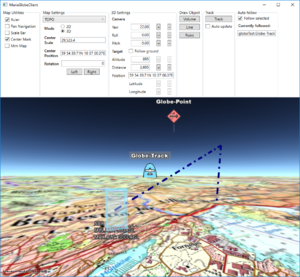Maria globe client: Difference between revisions
Jump to navigation
Jump to search
(→�) |
No edit summary |
||
| Line 4: | Line 4: | ||
== General == | == General == | ||
* You will need to include the following NuGet package: | * You will need to include the following NuGet package: | ||
| Line 13: | Line 11: | ||
== Utilising the globe control == | == Utilising the globe control == | ||
=== Creating the application === | |||
Create a WPF Application, and add the necessary NuGet references. For details, see [[Basic map client|Maria Basic Map Client]]. | |||
Add the '''''MariaGlobeMapControl''''' to the Main window xaml. | |||
<source lang="xml"> | |||
<Window x:Class="MariaGlobeClient.MainWindow" | |||
. . . | |||
Title="MariaGlobeClient" Height="600" Width="600"> | |||
<Grid> | |||
<mariaglobemapcontrol:MariaGlobeMapControl Background="#E9ECFA" x:Name="MariaCtrl" | |||
Is3DMode="False" | |||
MouseMoveDistanceToStartTracking="0" | |||
ZoomOnDblClick="False" | |||
DegreeToLockRotateAndScale="2" | |||
PercentageToLockScaleOnly="2.0" | |||
IsProgressIndicatorVisible="False" /> | |||
</Grid> | |||
</Window> | |||
</source> | |||
Revision as of 14:43, 12 September 2019
This page describes how to create a Maria GDK map client utilising MariaGlobeMapControl with 2D and 3D visualisation of map, tracks and draw objects.
General
- You will need to include the following NuGet package:
- TPG.Maria.MariaGlobeMapControl (Currently available Teleplan Globe internal only)
- Sample code for this example is found in the MariaGlobeClient project, in the Sample Projects solution.
Utilising the globe control
Creating the application
Create a WPF Application, and add the necessary NuGet references. For details, see Maria Basic Map Client.
Add the MariaGlobeMapControl to the Main window xaml.
<Window x:Class="MariaGlobeClient.MainWindow"
. . .
Title="MariaGlobeClient" Height="600" Width="600">
<Grid>
<mariaglobemapcontrol:MariaGlobeMapControl Background="#E9ECFA" x:Name="MariaCtrl"
Is3DMode="False"
MouseMoveDistanceToStartTracking="0"
ZoomOnDblClick="False"
DegreeToLockRotateAndScale="2"
PercentageToLockScaleOnly="2.0"
IsProgressIndicatorVisible="False" />
</Grid>
</Window>