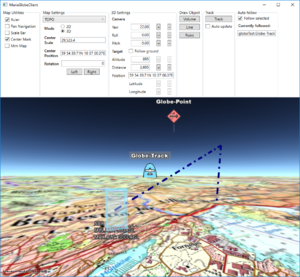Maria globe client: Difference between revisions
Jump to navigation
Jump to search
(ββ) |
(ββ) |
||
| Line 38: | Line 38: | ||
* Add a view model class (''MainViewModel'') for communication with the Maria component, and another (''MapViewModel'') for map handling. Both including inheritance from ViewModelBase, for details see [[Map_interaction_client/Prepare_your_application_for_interactions|''Prepare your application for interactions'']]. | * Add a view model class (''MainViewModel'') for communication with the Maria component, and another (''MapViewModel'') for map handling. Both including inheritance from ViewModelBase, for details see [[Map_interaction_client/Prepare_your_application_for_interactions|''Prepare your application for interactions'']]. | ||
* Set the data context of your client window to the ''MainViewModel'', and implement an event handler for the WindowClosing event. For details see [[Basic map client|Maria Basic Map Client]]. | * Set the data context of your client window to the '''''MainViewModel''''', and implement an event handler for the '''''WindowClosing''''' event. For details see [[Basic map client|Maria Basic Map Client]]. | ||
Add and initialise the | * Add and initialise the '''''Layers''''' property inΒ '''''MainViewModel''''' | ||
* | * | ||
Revision as of 17:39, 12 September 2019
This page describes how to create a Maria GDK map client utilising MariaGlobeMapControl with 2D and 3D visualisation of map, tracks and draw objects.
General
- You will need to include the following NuGet package:
- TPG.Maria.MariaGlobeMapControl (Currently available Teleplan Globe internal only)
- Sample code for this example is found in the MariaGlobeClient project, in the Sample Projects solution.
Utilising the globe control
Including MariaGlobeMapControl
Create a WPF Application, and add the necessary NuGet references. For details, see Maria Basic Map Client.
Add the MariaGlobeMapControl to the Main window xaml.
<Window x:Class="MariaGlobeClient.MainWindow"
. . .
Title="MariaGlobeClient" Height="600" Width="600">
<Grid>
<MariaGlobeMapControl x:Name="MariaGlobeCtrl" Background="#E9ECFA"
Is3DMode="False"
MouseMoveDistanceToStartTracking="0"
ZoomOnDblClick="False"
DegreeToLockRotateAndScale="2"
PercentageToLockScaleOnly="2.0"
IsProgressIndicatorVisible="False" />
</Grid>
</Window>
Add main view models
- Add a view model class (MainViewModel) for communication with the Maria component, and another (MapViewModel) for map handling. Both including inheritance from ViewModelBase, for details see Prepare your application for interactions.
- Set the data context of your client window to the MainViewModel, and implement an event handler for the WindowClosing event. For details see Maria Basic Map Client.
- Add and initialise the Layers property in MainViewModel