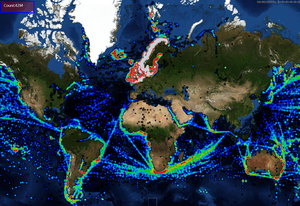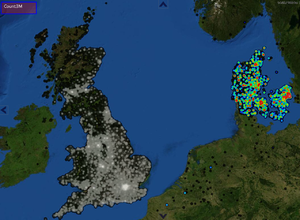Category:Heat Map
General
Heat maps are typically used to indicate density of data points geographically using color coding. They can be used to visualise large amounts of point data in 2D.
Examples include:
- Historical positions
- Population densities
- Frequency of events
https://en.wikipedia.org/wiki/Heat_map
Typically, bright of "hot" colors are used to indicate high level of activity or denser areas while "cooler" colors are used to indicate lower levels of activity. Several different palettes can be used for heatmaps. Some examples can be found here: https://www.andrewnoske.com/wiki/Code_-_heatmaps_and_color_gradients
Track history can be visualised as heatmaps directly without the need of this heat map layer: http://docs.maria.teleplanglobe.com/Track_history#Track_history_heatmap
Heat maps in GDK
Heat maps are implemented as a separate layer in Maria GDK. IHeatMapLayerViewModel exposes the heat map API:
namespace TPG.GeoFramework.HeatMapLayer
{
/// <summary>
/// View model for general heat maps
/// </summary>
public interface IHeatMapLayerViewModel:IGeoLayerViewModel
{
/// <summary>
/// Heat map data is organized in HeatMapGroups. Each group contains clusters of heat map data.
/// Separate settings and color palettes can be set for each group.
/// Note that the heat map property setters are applied to both default settings and to all groups.
/// For detailed, individual group settings control, access elements in the HeatMapGroups directly
/// </summary>
ObservableCollection<HeatMapGroup> HeatMapGroups { get; }
/// <summary>
/// HeatMapSettings contain global settings and a default group setting that
/// is used when no settings are available for a heat map group.
/// </summary>
HeatMapSettings HeatMapSettings { get; }
/// <summary>
/// Sets kernel radius unit (meters or pixels)
/// </summary>
KernelRadiusUnitEnum KernelRadiusUnit { get; set; }
/// <summary>
/// Kernel radius, unit controlled by KernelRadiusUnit
/// </summary>
UInt32 KernelRadius { get; set; }
/// <summary>
/// Sets kernel shape. The kernel shape controls how values are smoothed in the HeatMap.
/// See https://en.wikipedia.org/wiki/Kernel_(statistics)#Kernel_functions_in_common_use
/// </summary>
KernelShapeEnum KernelShape { get; set; }
/// <summary>
/// Max pixel radius used when applying kernel. This is relevant when setting the kernel unit to "meters"
/// and is used to limit demanding calculations
/// </summary>
double MaxPixelRadius { get; set; }
/// <summary>
/// Multiplier is applied to all values prior to applying the kernel
/// </summary>
double ValueScale { get; set; }
/// <summary>
/// Smaller grid cell sizes yield higher quality heat maps. Larger grid cell sizes are quicker. Typical range is 1-10.
/// </summary>
int GridCellSize { get; set; }
}
}
Adding positions
Heat map settings
Heat map colors
Standard colors
Custom colors
Multiple heat map groups
This category currently contains no pages or media.