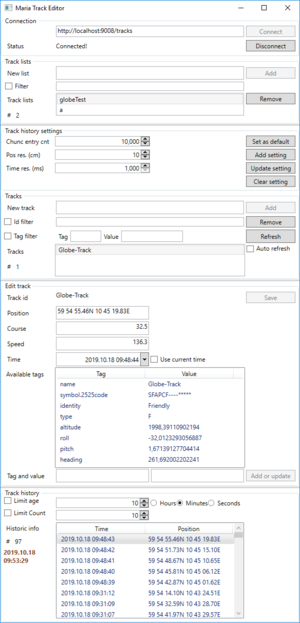Track Editor
Jump to navigation
Jump to search
This section describes how to create a WPF application interacting with a Maria Track Service, without using MariaUserControl and track layer.
General
This page is under construction!
- Note
-
- For general description of track related info, see General track service information.
- For this part you will need to include the TPG.Maria.TrackLayer package as a minimum.
- You also need to have a Track Service available.
- Sample code for this section is the MariaTrackEditor project, in the Sample Projects solution.
Track service engine
Track service interaction.
Available functions:
- Connection
-
- ConnectToTrackService
- Connect to specified track service.
- Binding type is BasicHttp
- If URI is not given, endpoint info from configuration file will be used (if available).
- Disconnect
- Disconnect from service
- IsConnected
- Get current connection status.
- Track lists
-
- GetTrackLists
- Retreive available tracklists from track service.
- AddTrackList
- Create a new track list.
- RemoveTrackList
- Remove track list, and all track info, if any.
- Tracks
-
- GetAllTracks
- Retreive available tracks from a specific track list, matching the search criteria.
- GetTrackData
- Retreive specified tracks from a specific track list.
- AddOrUpdateTrack
- Create or update specific track.
- Track history setting
-
- GetTrackHistoryOptions
- SetDefaultTrackHistoryOptions
- Set default track history options for new track lists.
- SetTrackHistoryOptions
- Retreive track history options for specified track list.
- Track history
-
- RemoveTrack
- Remove specified track from specific track list
- GetTrackHistory
- Retreive available track history information for specified track & track list, according to filter criteria.
Source code for MariaTrackServiceEngine