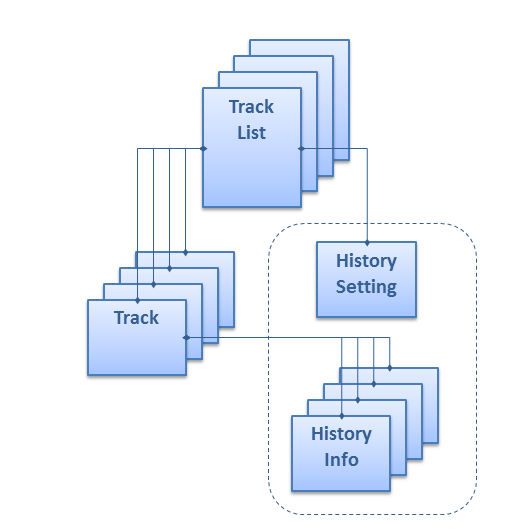Track Editor (Windows Forms): Difference between revisions
Jump to navigation
Jump to search
(→�) |
(→�) |
||
| Line 7: | Line 7: | ||
=== Track Lists === | === Track Lists === | ||
The track information is | The track information is organised in track lists, identified by track list name. | ||
=== History settings === | === History settings === | ||
| Line 22: | Line 22: | ||
* Time of last observation | * Time of last observation | ||
In | In addition, generic named fields (custom fields) can be added. For further information, see [[:Category:Tracks]] | ||
=== Historic info. === | === Historic info. === | ||
Previous positions with timestamp. | Previous positions with timestamp. | ||
{{Note|'''Historic info is currently (temporarily ?) removed from this tutorial!'''|error}} | |||
== Track Editor Application == | == Track Editor Application == | ||
Revision as of 17:04, 4 October 2019
This section describes how to create an application interacting with the Maria GDK Track Service
Track service information
Track Lists
The track information is organised in track lists, identified by track list name.
History settings
History options are specified separately for each track list.
Tracks
A Maira GDK track has the following properties:
- Current position (lat/lon)
- Position history
- Course and speed
- Time of last observation
In addition, generic named fields (custom fields) can be added. For further information, see Category:Tracks
Historic info.
Previous positions with timestamp.
Historic info is currently (temporarily ?) removed from this tutorial!
Track Editor Application
- For this part you will need to include the TPG.Maria.TrackLayer package as a minimum.
- You also need to have a Track Service available.
- Sample code for this section is the MariaTrackEditor_Forms project, in the Sample Projects solution.