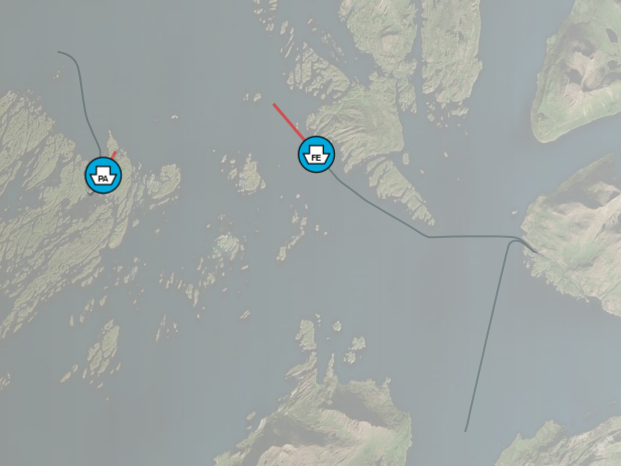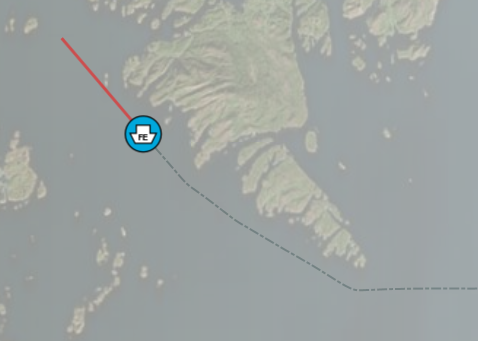Track history: Difference between revisions
(→�) |
(→�) |
||
| Line 76: | Line 76: | ||
=== Heatmap and history clustering === | === Heatmap and history clustering === | ||
History clustering is used to visualise activity and time spent in a region. Two main types of visualizations are available: grid cluster and vector cluster. Coloring and grid "blobs" are used to indicate the time spent in a specific region. | History clustering is used to visualise activity and time spent in a region. Two main types of visualizations are available: grid cluster and vector cluster. Coloring and grid "blobs" are used to indicate the time spent in a specific region. | ||
<source lang="xml"> | |||
<compositeitem name="History"> | |||
<compositeitem name="Limits"> | |||
... | |||
</compositeitem> | |||
<compositeitem name="Visual"> | |||
... | |||
</compositeitem> | |||
<compositeitem name="Clustering"> | |||
<valueitem name="AnalysisCount" value="100"/> | |||
<valueitem name="ClusterRadius" value="500"/> | |||
<valueitem name="GridCellSize" value="4"/> | |||
<valueitem name="GridSmearSize" value="13"/> | |||
<valueitem name="GridSmearTimeThreshold" value="240"/> | |||
<valueitem name="TimeScale" value="20"/> | |||
<compositeitem name="GridCluster1"> | |||
<valueitem name="MinSeconds" value="1"/> | |||
<valueitem name="CellColor" value="255,255,255,[heatmap.grid.alpha]"/> | |||
</compositeitem> | |||
<compositeitem name="GridCluster2"> | |||
<valueitem name="MinSeconds" value="120"/> | |||
<valueitem name="CellColor" value="128,255,128,[heatmap.grid.alpha]"/> | |||
</compositeitem> | |||
<compositeitem name="VectorCluster1"> | |||
<valueitem name="MinSeconds" value="6"/> | |||
<valueitem name="LineColor" value="255,255,255,128"/> | |||
<valueitem name="FillColor" value="255,255,255,[heatmap.vector.alpha]"/> | |||
</compositeitem> | |||
<compositeitem name="VectorCluster2"> | |||
<valueitem name="MinSeconds" value="15"/> | |||
<valueitem name="LineColor" value="255,255,255,128"/> | |||
<valueitem name="FillColor" value="128,255,128,[heatmap.vector.alpha]"/> | |||
</compositeitem> | |||
</compositeitem> | |||
</compositeitem> | |||
</source> | |||
General parameters: | General parameters: | ||
Revision as of 10:06, 28 August 2020
Track history visualisation controls how previous positions are displayed in the map. History styling includes amount of history to include as well as regular appearance styling. Track history belongs to the "TrackSymbol" style category.
<stylecategory "TrackSymbol">
...
<compositeitem "History">
...
</compositeitem>
</stylecategory>
Limits
Limits the amount of history data fetched from the service and how much history is displayed in the map. If more than one limit item is set, the most limiting value is applied.
<compositeitem name="History">
<compositeitem name="Limits">
<valueitem name="MaxLength" value="<percentage of screen diagonal>"/>
<valueitem name="MaxAge" value="<seconds>"/>
<valueitem name="MaxCount" value="<history points>"/>
</compositeitem>
...
</compositeitem>
| Item | Description |
|---|---|
| MaxLength | Max length of history measured as percentage of screen diagonal. Note that this is an approximate measure and depends on active scale and projection. |
| MaxAge | Max age in seconds. Any history points older than this value will be discarded/filtered out |
| MaxCount | Max count of history points |
Visual
History visual settings control graphical appearance of the track history.
<compositeitem name="Visual">
<valueitem name="DrawVectorCluster" value="false"/>
<valueitem name="DrawGridCluster" value="true"/>
<valueitem name="DrawLines" value="false"/>
<valueitem name="Color" value="0,32,32,196"/>
<valueitem name="FadedColor" value="0,32,32,32"/>
<valueitem name="FadeTime" value="10"/>
<valueitem name="LineThickness" value="3.0"/>
</compositeitem>
| Item | Description |
|---|---|
| DrawLines | If true, line with specified color, thickness and dash style is drawn between track history points |
| DrawGridCluster | If true, display gridded cluster data/heatmap representing the time spent in an area. Each grid cell accumulates "loiter time" for all tracks, grid properties are controlled using the history substyle named "Clustering" See below for details on clustering and heatmaps |
| DrawVectorCluster | If true, display circles representing the time spent in an area. Vector clusters are analysed individually for each track See below for details on clustering and heatmaps |
| Color | Color of history line |
| LineThickness | Thickness of history line in pixels |
| DashStyle | Used to set history line dash. It consists of a comma separated list decimal numbers, the first specifies length of dash in pixels, the second the length of the spacing between dashes, the third the next dash length and so on. The history visualisation below was created using <valueitem name="DashStyle" value="4,2,1,2" />
|
Heatmap and history clustering
History clustering is used to visualise activity and time spent in a region. Two main types of visualizations are available: grid cluster and vector cluster. Coloring and grid "blobs" are used to indicate the time spent in a specific region.
<compositeitem name="History">
<compositeitem name="Limits">
...
</compositeitem>
<compositeitem name="Visual">
...
</compositeitem>
<compositeitem name="Clustering">
<valueitem name="AnalysisCount" value="100"/>
<valueitem name="ClusterRadius" value="500"/>
<valueitem name="GridCellSize" value="4"/>
<valueitem name="GridSmearSize" value="13"/>
<valueitem name="GridSmearTimeThreshold" value="240"/>
<valueitem name="TimeScale" value="20"/>
<compositeitem name="GridCluster1">
<valueitem name="MinSeconds" value="1"/>
<valueitem name="CellColor" value="255,255,255,[heatmap.grid.alpha]"/>
</compositeitem>
<compositeitem name="GridCluster2">
<valueitem name="MinSeconds" value="120"/>
<valueitem name="CellColor" value="128,255,128,[heatmap.grid.alpha]"/>
</compositeitem>
<compositeitem name="VectorCluster1">
<valueitem name="MinSeconds" value="6"/>
<valueitem name="LineColor" value="255,255,255,128"/>
<valueitem name="FillColor" value="255,255,255,[heatmap.vector.alpha]"/>
</compositeitem>
<compositeitem name="VectorCluster2">
<valueitem name="MinSeconds" value="15"/>
<valueitem name="LineColor" value="255,255,255,128"/>
<valueitem name="FillColor" value="128,255,128,[heatmap.vector.alpha]"/>
</compositeitem>
</compositeitem>
</compositeitem>
General parameters:
| Item | Description | Applies to |
|---|---|---|
| AnalysisCount | Number of history points examined to determine contributions to local maxima. Lower values (<100) increase performance. Higher numbers (>100) decrease performance, used to visualise repeated visits to same region, for instance multiple stops at same harbour | Vector |
| ClusterRadius [m] | Controls cluster analysis and cluster visualizations. Same size is used for all clusters | Vector
} |