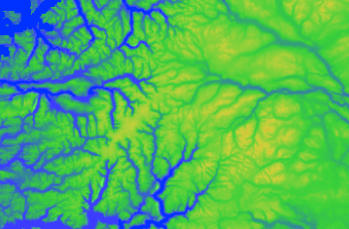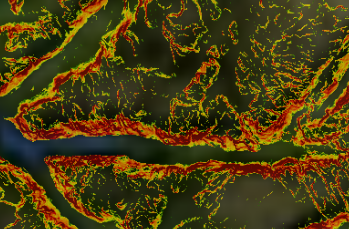Color map layers: Difference between revisions
Jump to navigation
Jump to search
No edit summary |
No edit summary |
||
| Line 1: | Line 1: | ||
[[File:Colormap black 48px.png|left]] | [[File:Colormap black 48px.png|left]]Colormap layers are single channel data layers, for example elevation data, or data such as census, clutter, etc, which are colored according to a color palette. Values in the data are matched with colors in the palette. Colors may be mapped directly to data values, or there may be a calculation involved. It is for example possible to assign colors based on slope (gradient) or aspect (direction of slope) of elevation data sets. | ||
[[File:Elevation colormap.png|alt=|left|frame|Elevation values]] | |||
[[File:Slope colormap.png|none|frame|Slope values]] | |||
[[File:Aspect colormap.png|left|frame|Aspect values]] | |||
Each colormap must have a color palette, determining how data are colored, and a data source.determining which data to color. | |||
==Palettes== | |||
bbbb | |||
==Data sources== | |||
The colormap palette defines the colormap types: | |||
*Elevation | |||
*Slope | |||
*Aspect | |||
*and the colormap data source defines the data used by the colormaps. | |||
[[Category:Maria Map Maker|570]] | [[Category:Maria Map Maker|570]] | ||
Revision as of 18:23, 17 October 2022
Colormap layers are single channel data layers, for example elevation data, or data such as census, clutter, etc, which are colored according to a color palette. Values in the data are matched with colors in the palette. Colors may be mapped directly to data values, or there may be a calculation involved. It is for example possible to assign colors based on slope (gradient) or aspect (direction of slope) of elevation data sets.
Each colormap must have a color palette, determining how data are colored, and a data source.determining which data to color.
Palettes
bbbb
Data sources
The colormap palette defines the colormap types:
- Elevation
- Slope
- Aspect
- and the colormap data source defines the data used by the colormaps.