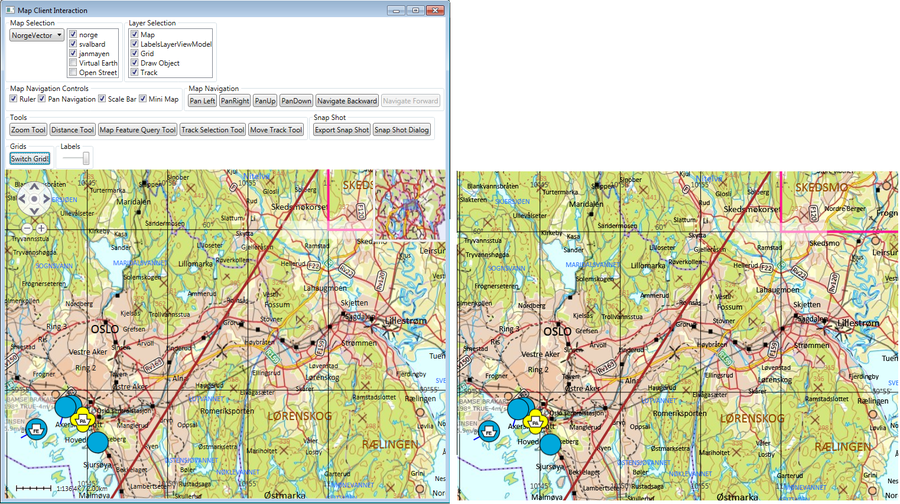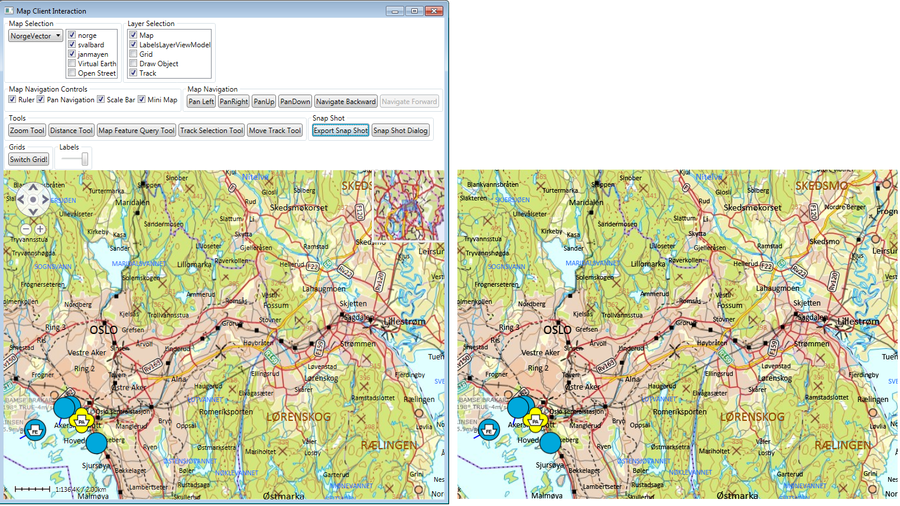Map interaction client/Snapshots
Create Snapshot
Create an view model class (SnapShotViewModel.cs) for the Snapshot functionality, inheriting ViewModelBase.
Create fields to hold a the list of Maria layers, and a field to hold a raster export object. Initiate the layers from constructor parameter.
private ObservableCollection`<IMariaLayer>` _layers;
private MariaRasterExport _rasterExport;
. . .
public SnapShotViewModel(ObservableCollection`<IMariaLayer>` layers)
{
_layers = layers;
}
Create an "export snapshot" command handler:
public ICommand ExportSnapShotCommand
{
get { return new DelegateCommand(x => ExportSnapShot()); }
}
private void ExportSnapShot()
{
_rasterExport = new MariaRasterExport(_layers);
SaveSnapShot();
}
private void SaveSnapShot()
{
var dlg = new Microsoft.Win32.SaveFileDialog
{
FileName = "SnapShot-" + DateTime.Now.ToString("yyyy-MM-dd hh-mm-ss"),
DefaultExt = ".png",
Filter = "Png images (.png)|*.png"
};
var result = dlg.ShowDialog();
if (result == true)
{
try
{
var stream = new FileStream(dlg.FileName, FileMode.Create);
var encoder = new PngBitmapEncoder {Interlace = PngInterlaceOption.On};
encoder.Frames.Add(BitmapFrame.Create(ExportedBitmap));
encoder.Save(stream);
stream.Close();
}
catch (Exception exception)
{
Trace.WriteLine("Unable to export: {0}", exception.Message);
}
}
}
Then, create and include the SnapShotViewModelin the declarations and constructor of the main view model (MariaWindowViewModel):
public SnapShotViewModel SnapShotViewModel { get; set; }
. . .
public MariaWindowViewModel()
{
. . .
SnapShotViewModel = new SnapShotViewModel(Layers);
}
Add a button with binding to the command handler:
<Button Name="ExportSnapShot" Margin="2" VerticalAlignment="Center"
Content="Export Snap Shot" ToolTip="Export Snap Shot"
Command="{Binding SnapShotViewModel.ExportSnapShotCommand}"
/>
Running the application and pressing the Export button, a bitmap image of the current map display will be created, and may be saved.
Note that information from all visible layers are included in the snapshot, but the map components (mini map, ruler, pan navigation and Scale bar) are not.
In the sample application you will also find an example of previewing the snapshot image before saving it.