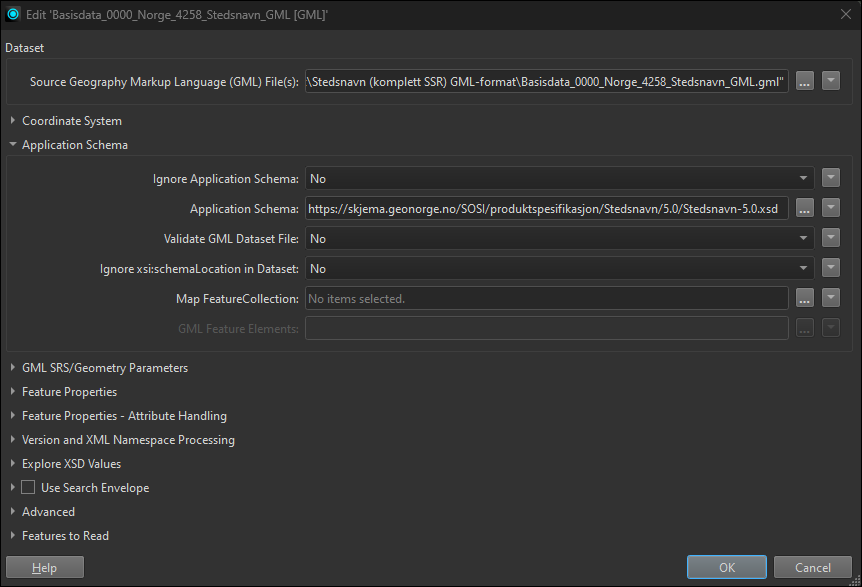Producing geolocation database from Norwegian datasets
This guide demonstrates how to create placename databases from the Norwegian datasets SSR (Placenames) and Matrikkelen (Street addresses). The workspaces used in this guide depend upon the schema of the input datasets not changing. If they change from one version to the next, the workspaces will have to be adapted.
Prerequisites
FME workspaces
- gdb2sqlite_matrikkel_2022-08.fmw
- gml2sqlite3_norge_ssr.fmw
Maria Map Maker
M3 will optimize the databases produced by FME and update the data files in the relevant products
Data
Both datasets should be structured with the entire country in one dataset. Download the following from geonorge.no:
- Matrikkelen - Adresse (FGDB format)
- Stedsnavn SSR (GML format)
Steps
- Run the workspaces with the corresponding datasets. The output will be un-optimized sqlite files with placename data.
- Using Maria Map Maker, open the products and update the datasets using the corresponding SQLite file from FME:
- NorwayLocationAddresses
- NorwayLocationSSR
Troubleshooting
The GML dataset require an application schema (.xsd) to allow FME to read features. A URL to the schema is included in the GML, so the reading should be automatic, but occasionally the file comes with an invalid URL. This results in an error in FME and no features will be read. Application schemas for many of Kartverkets datasets can be found at https://skjema.geonorge.no/SOSI/produktspesifikasjon
The URL for SSR is https://skjema.geonorge.no/SOSI/produktspesifikasjon/StedsnavnKomplett/5.1/StedsnavnKomplett-5.1.xsd Use this in the FME GML reader, under Parameters - Application Schema - Application Schema