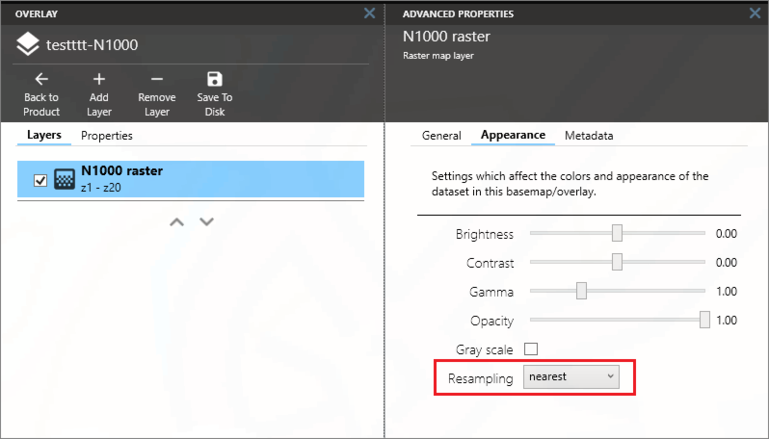Raster layers
Jump to navigation
Jump to search
For raster layers there are few settings besides the visibility and zoom extents described in Basemaps and overlays. In datasets which use GeoPackage files, most settings are input as parameters in the map import process, and can't be changed later.
If you have thematic raster data where the pixels should have precise values, you can change the rendering resampling method in the Appearance tab. Setting the Resampling parameter to Nearest will render each pixel as it is when zooming in past the native zoom level.