Service statusview
Jump to navigation
Jump to search
After installing and running the service suite, the status and performance of the addins can be seen through the manager status view: Open a browser and open:
- [hostname]:[port]/manage/web/statusview
You should get a page like the following:
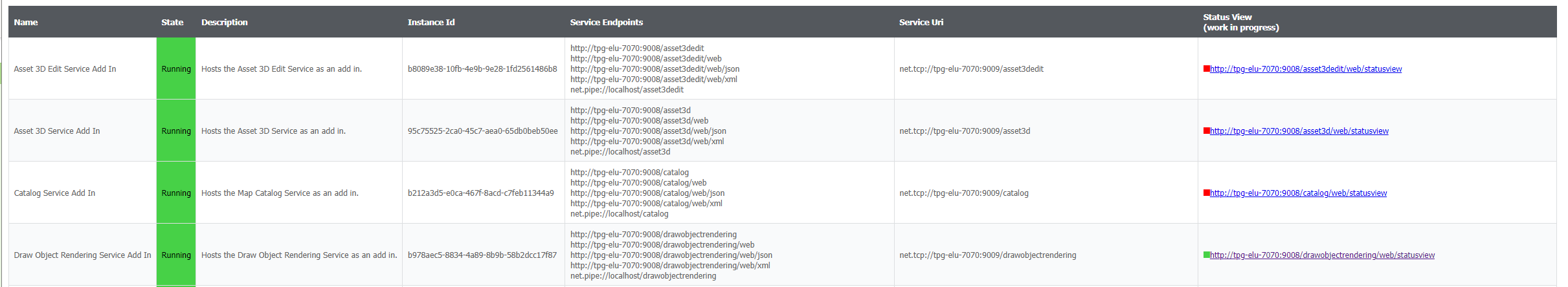 All the loaded addins is listed here, with name, description and instance id. In addition, you can see all the service endpoints you that is hosted, and you can see if you are running TLS or not (http or https).
All the loaded addins is listed here, with name, description and instance id. In addition, you can see all the service endpoints you that is hosted, and you can see if you are running TLS or not (http or https).
The statusview column gives you the specified status view of each addin. Not all pages are implemented, as given by the red or green box. The statusview page gives you the load and performance of each addin.