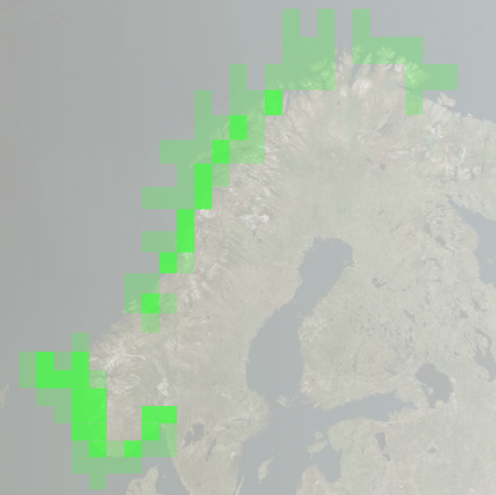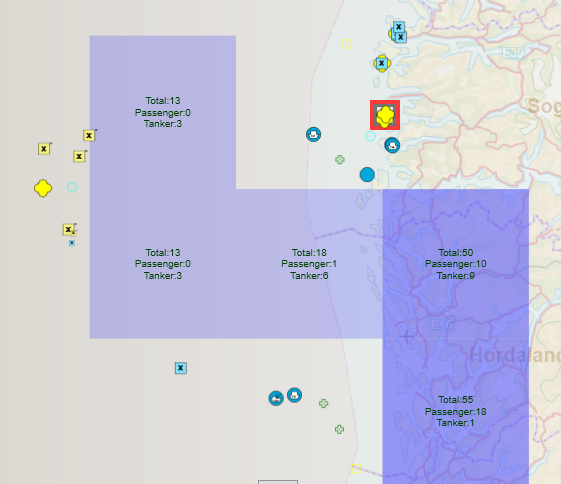Track style categories/Cell
Cell styling can be used for visualising large amounts of track data. Cell styling is contained within a separate style category, "TrackCell".
<stylecategory name="TrackCell">
<style>
<compositeitem name="CellFill">
<valueitem name="FillColor" value="64,255,64,128"/>
</compositeitem>
</style>
</stylecategory>
Conditional cell styling
Each cell represents one or more tracks. The cells are analyzed on the server, tracks belonging to that cell are not transferred individually to the client. It is possible to request that the server count each unique value for requested fields. For instance, if vessel type is contained in the field "ais.VESSELTYPE", requesting statistics for this field will return a count of each unique vessel type for all cells. To style based on this value, use the following condition syntax:
<fieldcondition field="<fieldid>:<value>" op="<op>" value="<value>"/>
The following style displays cells containing at least one tanker in red.
<fieldcondition field="ais.VESSELTYPE:Tanker" op="Gt" value="0"/>
<compositeitem name="CellFill">
<valueitem name="FillColor" value="255,0,0,128"/>
</compositeitem>
The field identifier "count" is used to check for track count within a cell:
<fieldcondition field="count" op="<op>" value="<value>"/>
Separate alpha
For track cells, it is allowed to specify "alpha" as a separate value. This allows the base color and transparency to be set independently, for instance to display track density using cell transparency:
<style>
<compositeitem name="CellFill">
<valueitem name="FillColor" value="64,255,64,64"/>
</compositeitem>
</style>
<style>
<fieldcondition field="count" op="Gt" value="5"/>
<compositeitem name="CellFill">
<valueitem name="Alpha" value="192"/>
</compositeitem>
</style>
Display value count
For track cells, track count or value occurence count can be displayed. The sample below displays count of tankers. To display raw track count, use <valueitem name="ShowCount" value="count"/>.
<style>
<compositeitem name="CellFill">
<valueitem name="FillColor" value="64,255,64,64"/>
</compositeitem>
</style>
<style>
<fieldcondition field="ais.VESSELTYPE:Tanker" op="Gt" value="0"/>
<compositeitem name="CellFill">
<valueitem name="FillColor" value="255,0,0,64"/>
<valueitem name="ShowCount" value="ais.VESSELTYPE:Tanker"/>
</compositeitem>
</style>
Multiple display values
Multiple lines containing values from more than one field or field occurence count can be added using the ShowFormattedCount item.
| Element | Description |
|---|---|
| Any text not inside {} | Displayed directly in cell |
| {count} | Total count of tracks within cell |
| {br} | Linebreak |
{<fieldname:value>}
|
Count of all tracks with value referenced by fieldname equal to value |
Example:
<compositeitem name="CellFill">
<valueitem name="ShowFormattedCount"
value="Total:{count}{br}Passenger:{ais.VESSELTYPE:Passenger ship}{br}Tanker:{ais.VESSELTYPE:Tanker}"/>
</compositeitem>
Font properties
Font for cell texts can be set using FontName, FontSize and FontColor:
<compositeitem name="CellFill">
<.../>
<valueitem name="FontName" value="Arial"/>
<valueitem name="FontSize" value="10"/>
<valueitem name="FontColor" value="0,64,0,255"/>
</compositeitem>
Specifying cell request parameters
When performing track requests, the cell request structure must be set up in ServiceSideCellRequestSettings.
In the sections above, the track field "ais.VESSELTYPE" was used to perform styling. The StatisticsField must be set up in order to extract counts for different vessel types:
trackLayerViewModel.ServiceSideCellRequestSettings.StatisticsFields="ais.VESSELTYPE";
Server side filtering
The track layer automatically attempts to apply the client display filter on the server in order to display cells according to the filter. Note that some filter types are client-side only (for instance selection state), these will not be applied when filtering cells.