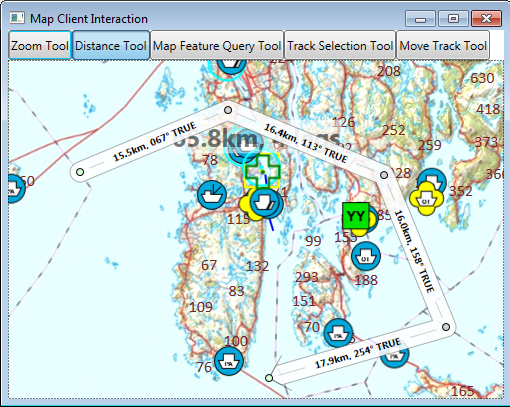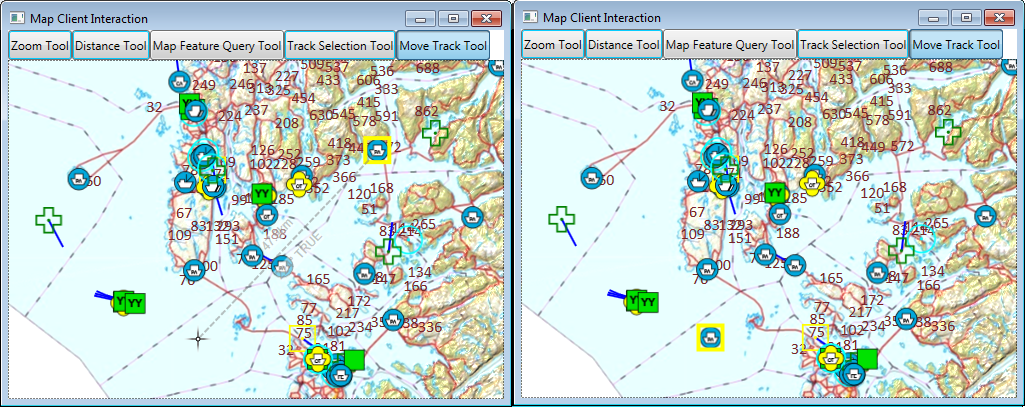Map interaction client/Tools interaction
Jump to navigation
Jump to search
Tools in general
Maria has several, mutually exclusive tools:
| Tool | Action |
|---|---|
| Default tool (no tool) |
Click => Select track or draw layer object. |
| Click => Select track or draw layer object. * Selection fan displayed if hit on several tracks. | |
| Click and drag selected draw layer object => Move object. | |
| Click and drag map => Pan. | |
| Zoom tool | Click and drag => Zoom to marked area. |
| Distance tool | Click => New point of distance polygon. |
| Double click => Conclude distance polygon. | |
| Click and drag concluded distance polygon => Insert polygon point. | |
| Map feature query tool | Click => Select and highlight map element. |
| Track selection tool | Click => Select all tracks at position. |
| Click and drag => Select all tracks in area. | |
| Track move tool | Click and drag track => Move track. |
In addition, as sub-state of the default tool, we have the draw object tools.
| Tool | Action |
|---|---|
| Creation | Click => New point of polygon / default sized object. |
| Double click => Conclude polygon. | |
| Click and drag => New object. | |
| Edit points | Edit object control points |
| Drag control points => Modify object shape. | |
| Drag additional control points => Insert new control points. |
Note that scrolling the mouse wheel activates zoom for all tool types!
Accessing the tools
Create properties in the main view model class (MariaWindowViewModel) for the following.
- Collection of desired tools
- Active tool
- State of tools (for desired tools)
public ObservableCollection<IGeoTool> Tools { private get; set; }
private IGeoTool _activeTool;
public IGeoTool ActiveTool
{
get { return _activeTool; }
set
{
_activeTool = value;
RefreshTools();
NotifyPropertyChanged(() => ActiveTool);
}
}
public bool IsZoomToolActive
{
get
{
var tool = GetToolByName("ZoomTool");
return ActiveTool == tool && tool != null;
}
set
{
ActiveTool = value ? GetToolByName("ZoomTool") : null;
NotifyPropertyChanged(() => IsZoomToolActive);
}
}
public bool IsDistanceToolActive
{
get
{
var tool = GetToolByName("DistanceTool");
return ActiveTool == tool && tool != null;
}
set
{
ActiveTool = value ? GetToolByName("DistanceTool") : null;
NotifyPropertyChanged(() => IsDistanceToolActive);
}
}
public bool IsMapFeatureQueryToolActive
{
get
{
var tool = GetToolByName("MapFeatureQueryTool");
return ActiveTool == tool && tool != null;
}
set
{
ActiveTool = value ? GetToolByName("MapFeatureQueryTool") : null;
NotifyPropertyChanged(() => IsMapFeatureQueryToolActive);
}
}
public bool IsTrackSelectionToolActive
{
get
{
var tool = GetToolByName("TrackSelectTool");
return ActiveTool == tool && tool != null;
}
set
{
ActiveTool = value ? GetToolByName("TrackSelectTool") : null;
NotifyPropertyChanged(() => IsTrackSelectionToolActive);
}
}
public bool IsMoveTrackToolActive
{
get
{
var tool = GetToolByName("TrackMoveTool");
return ActiveTool == tool && tool != null;
}
set
{
ActiveTool = value ? GetToolByName("TrackMoveTool") : null;
NotifyPropertyChanged(() => IsMoveTrackToolActive);
}
}
private IGeoTool GetToolByName(string name)
{
return Tools != null ?
Tools.FirstOrDefault(tool => tool.ToolName == name) : null;
}
Add binding between Maria User control and the Tools property...
<MariaUserControl:MariaUserControl
Name="MariaCtrl"
Tools ="{Binding Tools, Mode=OneWayToSource }"
ActiveTool="{Binding ActiveTool}"
. . .
... and, inside the wrap panel of the map window, add buttons for interaction to the desired tools with binding to the corresponding tool state.
<ToggleButton Content="Zoom Tool" ToolTip="Zoom Tool"
Height="30" Name="ZoomTool"
IsChecked="{Binding ZoomToolActive}" />
<ToggleButton Content="Distance Tool" ToolTip="Distance Tool"
Height="30" Name="DistanceTool"
IsChecked="{Binding IsDistanceToolActive}"/>
<ToggleButton Content="Map Feature Query Tool" ToolTip="Map Feature Query Tool"
Height="30" Name="MapFeatureQueryTool"
IsChecked="{Binding IsMapFeatureQueryToolActive}"/>
<ToggleButton Content="Track Selection Tool" ToolTip="Track Selection Tool"
Height="30" Name="TrackSelectionTool"
IsChecked="{Binding IsTrackSelectionToolActive}"/>
<ToggleButton Content="Move Track Tool" ToolTip="Move Track Tool"
Height="30" Name="MoveTrackTool"
IsChecked="{Binding IsMoveTrackToolActive}"/>
Then, add the following refresh handling (//MariaWindowViewModel,// requires inheritance from ViewModelBase).
private void RefreshTools()
{
NotifyPropertyChanged(() => IsZoomToolActive);
NotifyPropertyChanged(() => IsDistanceToolActive);
NotifyPropertyChanged(() => IsMapFeatureQueryToolActive);
NotifyPropertyChanged(() => IsTrackSelectionToolActive);
NotifyPropertyChanged(() => IsMoveTrackToolActive);
}
You should now be able to change between the different Maria tools!