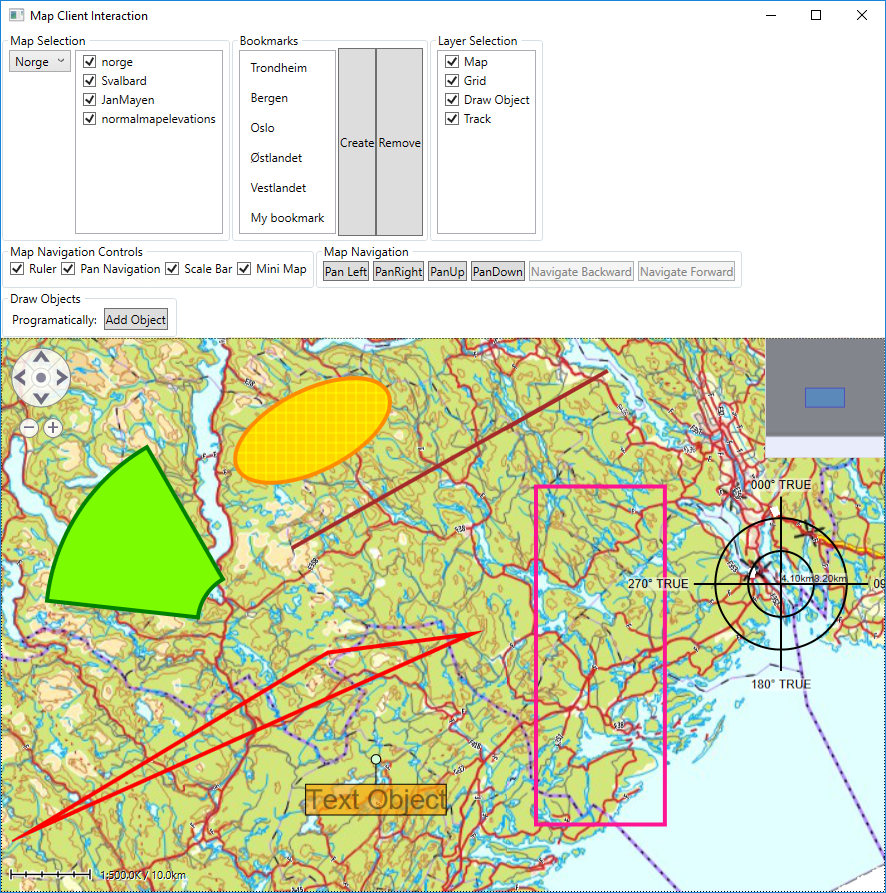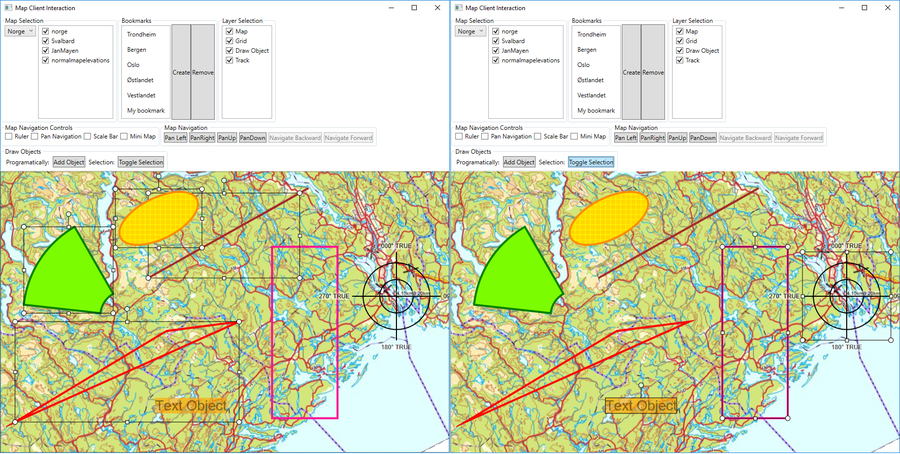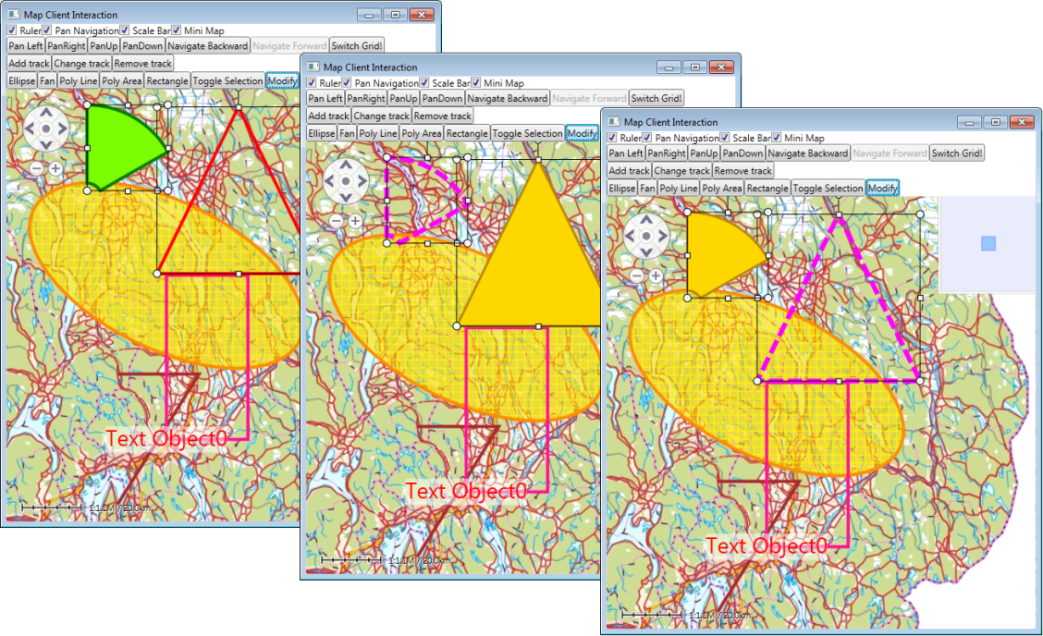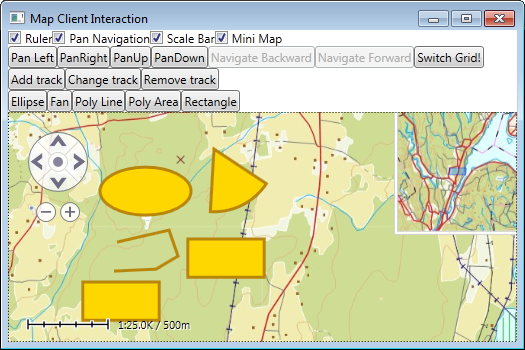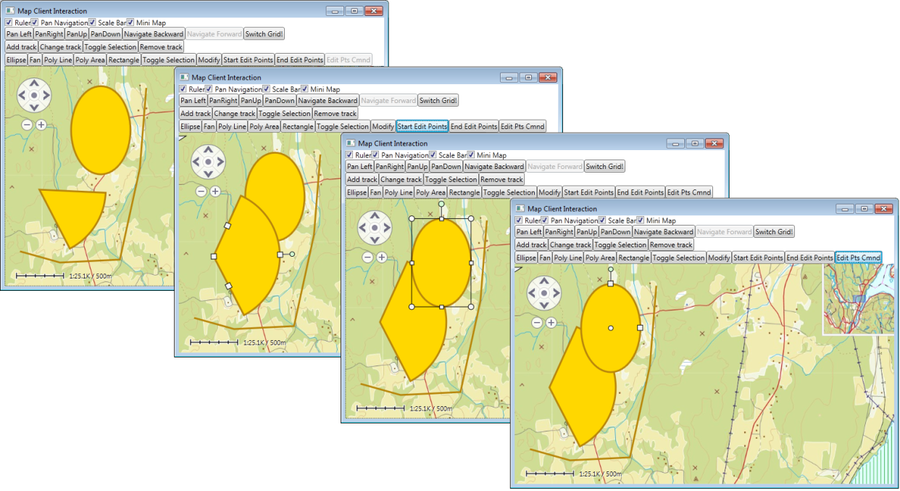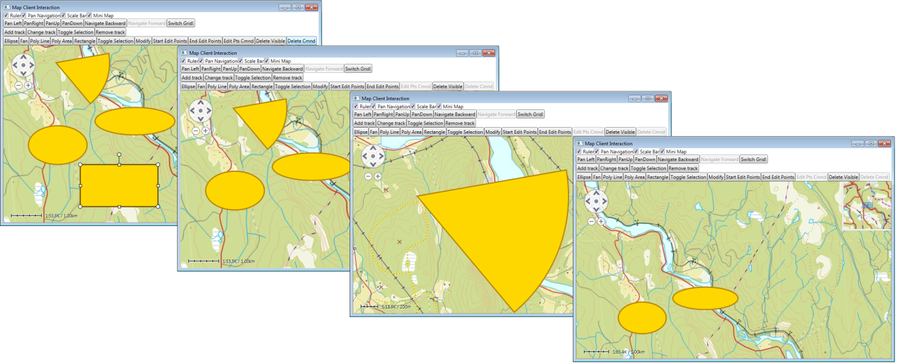Map interaction client/Draw object interaction
Key information:
- The draw object layer is accessed programmatically through the IMariaDrawObjectLayer and IMariaExtendedDrawObjectLayer.
- Primitives and types for accessing the draw objects are found in ISimpleDrawObject interface.
Using draw object service or client internal draw objects
The draw objects displayed can be internal to each client, or connected to a draw object service.
In the following example we will use client internal draw objects!
Example of draw object layer connected to a draw object service is found in the sample project Geo Fencing Client
Creating the draw object layer
Create an view model class, DrawObjectViewModel, for the draw object layer, inheriting ViewModelBase, implementing the initialization event handler and a "DrawObjectLayer" field for access to the Draw Object Layer.
public class DrawObjectViewModel
{
private readonly IMariaDrawObjectLayer _drawObjectLayer;
public DrawObjectViewModel(IMariaDrawObjectLayer drawObjectLayer)
{
_drawObjectLayer = drawObjectLayer;
_drawObjectLayer.LayerInitialized += DrawObjectLayerOnLayerInitialized;
}
private void DrawObjectLayerOnLayerInitialized()
{
// Draw layer initialization goes here...
}
}
Then, create the draw object layer and include the DrawObjectViewModel in the declarations and constructor of the main view model (MariaWindowViewModel).
public DrawObjectViewModel DrawObjectViewModel { get; set; }
private readonly IMariaDrawObjectLayer _drawObjectLayer;
. . .
_drawObjectLayer = new DrawObjectLayer(new DefaultDrawObjectTypeDefinitionProvider(),
useDrawObjectService: false)
{
InitializeCreationWorkflows = true
};
DrawObjectViewModel = new DrawObjectViewModel(_drawObjectLayer);
Layers.Add(_drawObjectLayer);
Creating draw objects programmatically
Use the DrawObjectFactory property of the draw object layer interface to create your objects; ellipses, poly lines, poly areas (including triangles, rectangles) text objects, tactical objects etc.! The returned objects are subtypes of ISimpleDrawObject and available in SimpleDrawObjectAPI Primitives.
After updating the object properties, use the UpdateStore method to add the objects to the draw object layer.
Here are two examples of how to generate objects at random positions within the diaplayed map area (using the RandomProvider class described for track creation):
private void AddPolyLine()
{
var rect = _drawObjectLayer.GeoContext.Viewport.GeoRect;
ISimpleDrawObject obj = _drawObjectLayer.DrawObjectFactory.CreatePolyLine();
obj.Points = new[]
{
RandomProvider.GetRandomGeoPoint(rect),
RandomProvider.GetRandomGeoPoint(rect),
RandomProvider.GetRandomGeoPoint(rect)
};
obj.DataFields.Name = "PolyLineObject-" + DateTime.UtcNow.ToString("yyyy-MM-dd HH:mm:ss");
obj.DataFields.DrawDepth = 4;
obj.DataFields.RotationAngle = 0;
obj.GenericDataFields.LineColor = Colors.Brown;
obj.GenericDataFields.LineWidth = 4;
obj.GenericDataFields.LineDashStyle = null; // DashStyles.Solid
_drawObjectLayer.UpdateStore(obj);
}
private void AddEllipse()
{
var rect = _drawObjectLayer.GeoContext.Viewport.GeoRect;
rect.Center = RandomProvider.GetRandomPosition(rect);
rect.InflateRelative(0.1);
var obj = _drawObjectLayer.DrawObjectFactory.CreateEllipse();
if (obj.GetType().IsSubclassOf(typeof(IEllipse)))
return;
var ellipse = (IEllipse)obj;
ellipse.CentrePoint = RandomProvider.GetRandomGeoPoint(rect);
ellipse.FirstConjugateDiameterPoint = RandomProvider.GetRandomGeoPoint(rect);
ellipse.SecondConjugateDiameterPoint = RandomProvider.GetRandomGeoPoint(rect);
obj.DataFields.Name = "EllipsisObject-" + DateTime.UtcNow.ToString("yyyy-MM-dd HH:mm:ss");
obj.DataFields.DrawDepth = 4;
obj.DataFields.RotationAngle = 0;
obj.GenericDataFields.LineColor = Colors.DarkOrange;
obj.GenericDataFields.LineWidth = 4;
obj.GenericDataFields.LineDashStyle = new List<double>();
obj.GenericDataFields.Fill = true;
obj.GenericDataFields.FillStyle = FillStyle.Cross;
obj.GenericDataFields.FillBackgroundColor = Colors.Gold;
obj.GenericDataFields.FillForegroundColor = Colors.Yellow;
_drawObjectLayer.UpdateStore(obj);
}
In the sample project you will fine additional examples. The objects are created, one at the time, when pressing the Add Object button.
Draw objects enquiries
The extended draw object layer interface contains various methods and properties for making draw object enquiries.
Examples:
| ItemDrawObjectIds | Get instance IDs of all objects in the layer. |
| GetVisibleObjectCount() | Get number of visible objects. |
| GetVisibleObjectIds() | Get instance IDs of visible objects. |
| GetClickedDrawObjects(point) | Get instance IDs for pbjects at speciffic point. |
| SelectedDrawObjectIds | Get instance IDs of all selected objects. |
The sample project contains examples on how these are used.
Draw layer object selection
The Maria Control supports selection of draw layer objects by user action in the map area.
In addition, setting and getting selection state of objects can be done programmatically through the extended draw object layer interface.
Example:
if (_drawObjectLayer.ExtendedDrawObjectLayer.IsSelected(objId))
_drawObjectLayer.ExtendedDrawObjectLayer.DeSelect(objId);
else
_drawObjectLayer.ExtendedDrawObjectLayer.Select(objId);
Selections can also be monitored by implementing the LayerSelectionChanged delegate -- also in the extended draw object layer interface.
The sample project contains selection example code, toggling selection status for all visible objects, and monitoring selection status changes.
Updating draw objects
Draw objects information can be obtained with the draw object layer interface GetDrawObjectFromStore method, and updated by the UpdateStore method.
Example:
var obj = _drawObjectLayer.GetDrawObjectFromStore(id);
_drawObjectLayer.UpdateStore(obj);
obj.GenericDataFields.DrawOutline = true;
if (obj.GenericDataFields.Fill)
{
obj.GenericDataFields.Fill = false;
obj.GenericDataFields.LineColor = Colors.Magenta;
obj.GenericDataFields.LineWidth = 6;
}
else
{
obj.GenericDataFields.Fill = true;
obj.GenericDataFields.LineColor = Colors.DarkGoldenrod;
obj.GenericDataFields.LineWidth = 3;
obj.GenericDataFields.LineDashStyle = new List<double>(); // DashStyles.Solid
obj.GenericDataFields.Fill = true;
obj.GenericDataFields.FillStyle = FillStyle.Solid;
obj.GenericDataFields.FillForegroundColor = Colors.Gold;
}
_drawObjectLayer.UpdateStore(obj);
Object changes can also be monitored by implementing the LayerChanged delegate -- also in the extended draw object layer interface.
The sample project contains example code for programmatically updating selected objects (ModifyDrawObjects), and monitoring object changes.
User created draw objects in map (draw object tools)
While the default tool (see Tools) is active, Draw object tools (Creation Workflows) can be activated through the ActivateCreationWorkflow method of the extended layer interface.
Example:
_drawObjectLayer.ExtendedDrawObjectLayer.ActivateCreationWorkflow(
GenericObjectTypeIds.FanArea);
After the creation, the objects will have default styling. Completion of the creation workflow can be detected by implementing the ActiveCreationWorkflowCompleted delegate of the extended draw object layer.
Example:
public DrawObjectViewModel(IMariaDrawObjectLayer drawObjectLayer)
{
. . .
_drawObjectLayer.ExtendedDrawObjectLayer.ActiveCreationWorkflowCompleted
+= OnActiveCreationWorkflowCompleted;
}
. . .
private void OnActiveCreationWorkflowCompleted(object sender,
ActiveWorkflowCompletedEventArgs args)
{
var extendedDrawObjectLayer = (IMariaExtendedDrawObjectLayer) sender;
foreach (var id in extendedDrawObjectLayer.SelectedDrawObjectIds)
{
if (args.DrawObjectTypeId == GenericObjectTypeIds.FanArea)
{ . . . }
. . .
}
}
Updating draw objects
The sample project contains code to activate user created draw objects of different types.
Edit points mode
Edit point mode can be set/reset by activating EditPointsCommand (applies to single selected draw layer object) in the draw object layer interface -- or by use of the EditPointsand EndEditPoints methods in the extended draw object layer interface.
Examples:
if (string.IsNullOrEmpty(_drawObjectLayer.ExtendedDrawObjectLayer.EditPointsInstanceId))
{
_drawObjectLayer.ExtendedDrawObjectLayer.EditPoints(id);
}
else
{
var id = _drawObjectLayer.ExtendedDrawObjectLayer.EditPointsInstanceId;
_drawObjectLayer.ExtendedDrawObjectLayer.EndEditPoints();
_drawObjectLayer.ExtendedDrawObjectLayer.Select(id);
}
The sample project contains code to activate draw object "edit points mode" by edit points command and EditPoints/EndEditPoint for specific draw objects.
Remove draw objects
Draw layer objects can be removed by activating DeleteDrawObjectCommand in thedraw object layer interface -- or by use of the Delete and DeleteSelected methods in the extended draw object layer interface.
Examples:
_drawObjectLayer.Delete(ids);
Alternatively:
_drawObjectLayer.ExtendedDrawObjectLayer.DeleteSelected();
The sample project contains code to activate removal of objects by delete command and removing specific draw objects.