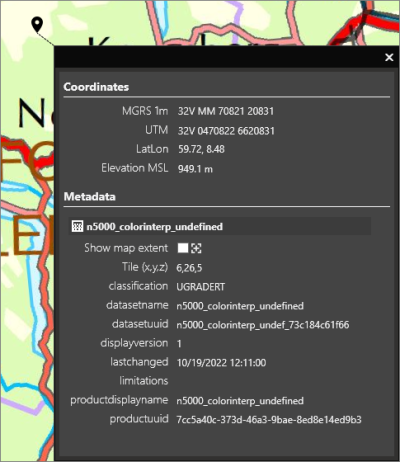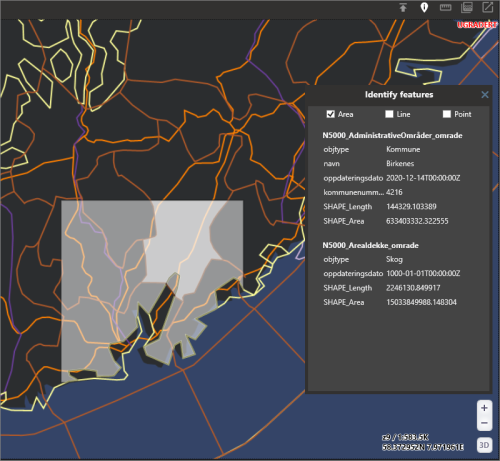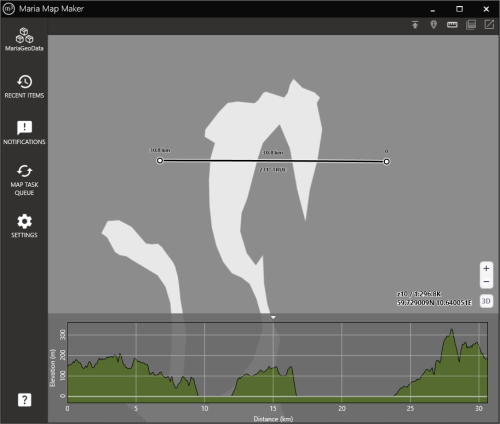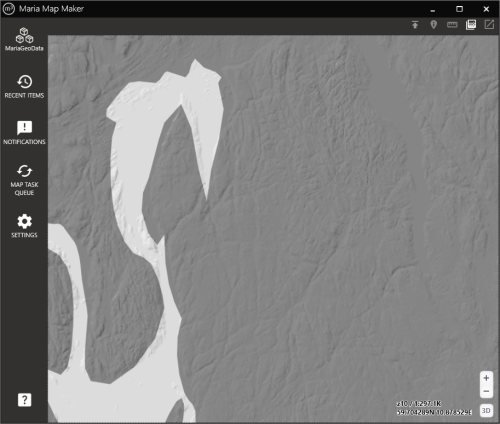Map tools
Maria Map Maker includes a few tools for changing or getting information from the map. Most of these tools can be reached from the top-right toolbar. Some tools will not be available in 3D mode.
Map right-click
Right clicking the map will bring up a context menu, showing information on the exact geographic point which was clicked. Position in several common coordinate system is shown, in addition to a list of datasets which cover the clicked point. For each of these datasets, you can activate a coverage rectangle, and zoom to the extents.
Tiles export
The Tiles export functionality is documented in a separate article: Tiles export
Feature query
Feature query is used to display the attributes of features in a vector dataset. When the tool is active, you can click on features to display their attribute data in a separate window. The geometry type can be filtered, so that only the specified type (points, lines, or areas) will return attributes.
This tool is only enabled when a basemap/overlay is open.
Distance / elevation tool
When the distance / elevation tool is active, you can left-click anywhere in the map to create the start point for a length measurement. Subsequent clicks creates waypoints, and a double-click completes the line. Each leg is labeled with its length, as well as the total lenght on the final point.
An elevation profile is also calculated along the line. The elevation is based on the highest available elevation datasets in your workspace.
Elevation shading
Elevation shading will be generated based on the highest available elevation datasets in your workspace. It will blend with any other map data which is currently displayed.
Undock map
The map can be undocked into a new window, separate from the rest of the application. The same button will dock the map back into the application.