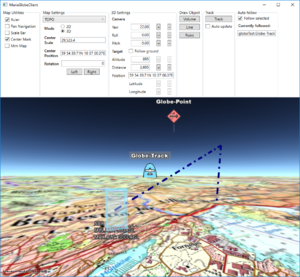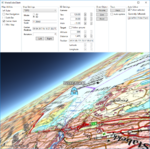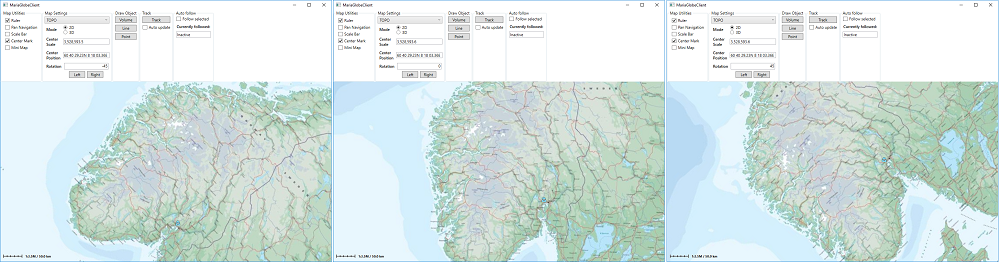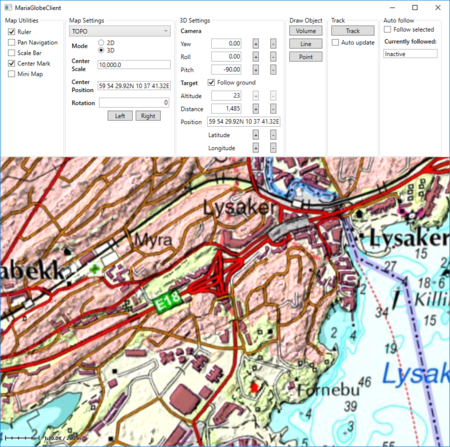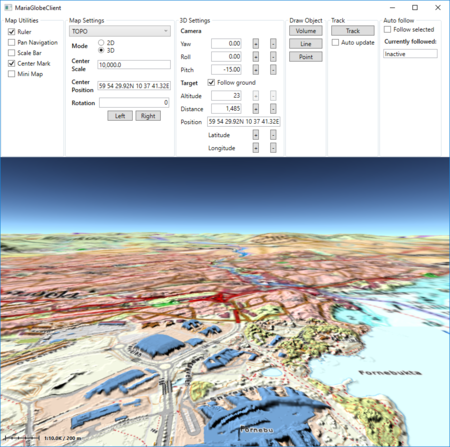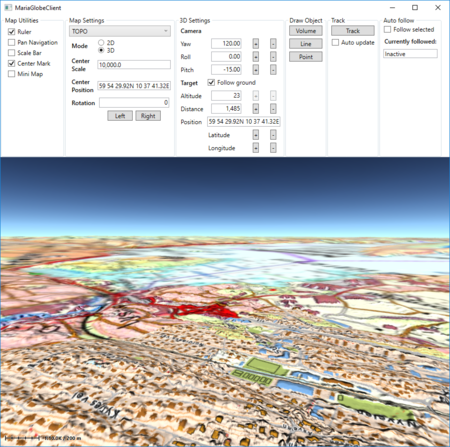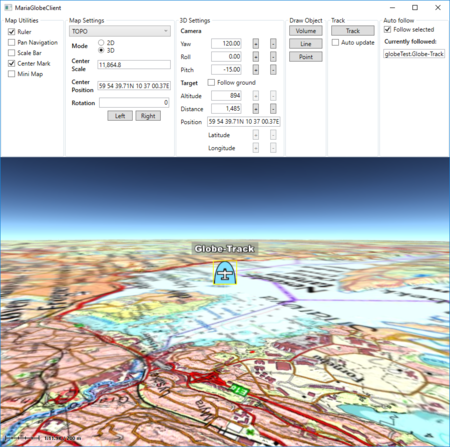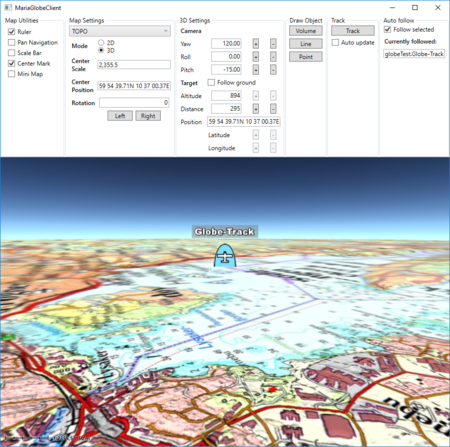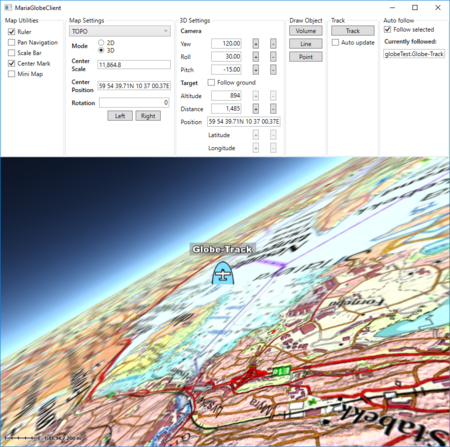Maria globe client: Difference between revisions
(→�) |
(→�) |
||
| Line 43: | Line 43: | ||
| | | | ||
[[File:3D_Set_P15_Y120_R30_af.png|150px|link=Maria_globe_client/Advanced_map_settings]] | [[File:3D_Set_P15_Y120_R30_af.png|150px|link=Maria_globe_client/Advanced_map_settings]] | ||
|} | |} | ||
Revision as of 09:23, 2 October 2019
This page describes how to create a Maria GDK map client utilising MariaGlobeMapControl with 2D and 3D visualisation of map, tracks and draw objects.
General
This page is under construction!
- Note
-
- You will need to include the TPG.Maria.MariaGlobeMapControl NuGet package (Currently available Teleplan Globe internal only)
- Sample code is found in the MariaGlobeClient project, in the Sample Projects solution.
- Note that the sample code is specifying the service connections in code, and not by app.config.
- For general troubleshooting, see Development troubleshooting
Advanced map settings
Map rotation
As default, 2D maps are displayed with north up, but you may rotate the map by modifying the map layer rotation parameter - GeoContext.RotateValue.
Add the following components:
- Text box to display the current rotation value
- Two buttons, for right (clockwise) add left (counter clockwise).
Add the following to your Main Window XAML:
. . .
<Label Grid.Row="4" Grid.Column="0"
Content="Rotation" FontWeight="DemiBold"/>
<TextBox Grid.Row="4" Grid.Column="1" Margin="3"
Text="{Binding MapViewModel.Rotation}" TextAlignment="Right" />
<StackPanel Grid.Row="5" Grid.Column="1" Orientation="Horizontal"
VerticalAlignment="Center" HorizontalAlignment="Center">
<RepeatButton Margin="3" Width="50"
Content="Left"
Command="{Binding MapViewModel.RotateLeftCmnd}"/>
<RepeatButton Margin="3" Width="50"
Content="Right"
Command="{Binding MapViewModel.RotateRightCmnd}"/>
</StackPanel>
. . .
And implement corresponding properties and command handlers in MapViewModel:
. . .
public ICommand RotateLeftCmnd { get { return new DelegateCommand(OnRotateLeft); } }
public ICommand RotateRightCmnd { get { return new DelegateCommand(OnRotateRight); } }
private void OnRotateLeft(object obj)
{
Rotation += 1;
}
private void OnRotateRight(object obj)
{
Rotation -= 1;
}
public int Rotation
{
get { return _mapLayer.GeoContext != null ? (int)_mapLayer.GeoContext.RotateValue : 0; }
set
{
_mapLayer.GeoContext.RotateValue = value;
NotifyPropertyChanged(() => Rotation);
}
}
. . .
Pressing the buttons, the map is rotated, and the rotation display is updated accordingly.
3D map settings
3D Properties
The Globe Client 3D view is the view from a camera towards a target, specified by the following parameters:
- Note
-
- 3D rotations are not commutative.
- Performing the same rotations in different order will give different results.
Implementation
To visualise how these parameters are connected, add the following elements to your main window:
. . .
<GroupBox Header="3D Settings"
IsEnabled="{Binding MapViewModel.Is3DMode}" >
<Grid >
<Grid.RowDefinitions>
<RowDefinition Height="Auto" />
<RowDefinition Height="Auto" />
<RowDefinition Height="Auto" />
<RowDefinition Height="Auto" />
<RowDefinition Height="Auto" />
<RowDefinition Height="Auto" />
<RowDefinition Height="Auto" />
<RowDefinition Height="Auto" />
<RowDefinition Height="Auto" />
<RowDefinition Height="Auto" />
</Grid.RowDefinitions>
<Grid.ColumnDefinitions>
<ColumnDefinition Width="Auto"/>
<ColumnDefinition Width="Auto"/>
<ColumnDefinition Width="Auto"/>
<ColumnDefinition Width="Auto"/>
</Grid.ColumnDefinitions>
<Label Grid.Row="0" Grid.Column="0" Grid.ColumnSpan="4"
Content="Camera" FontWeight="DemiBold" />
<Label Grid.Row="1" Grid.Column="0"
Content="Yaw" />
<TextBox Grid.Row="1" Grid.Column="1" Margin="3" Width="60"
Text="{Binding MapViewModel.CameraYaw, StringFormat=N2}" TextAlignment="Right"
IsReadOnly="True"/>
<RepeatButton Grid.Row="1" Grid.Column="2" Width="12" Margin="3" HorizontalAlignment="Center"
Content="+"
Command="{Binding MapViewModel.IncreaseYawCmnd}"/>
<RepeatButton Grid.Row="1" Grid.Column="3" Width="12" Margin="3" HorizontalAlignment="Center"
Content="-"
Command="{Binding MapViewModel.DecreaseYawCmnd}"/>
<Label Grid.Row="2" Grid.Column="0"
Content="Roll" />
<TextBox Grid.Row="2" Grid.Column="1" Margin="3" Width="60"
Text="{Binding MapViewModel.CameraRoll, StringFormat=N2}" TextAlignment="Right"
IsReadOnly="True"/>
<RepeatButton Grid.Row="2" Grid.Column="2" Width="12" Margin="3" HorizontalAlignment="Center"
Content="+"
Command="{Binding MapViewModel.IncreaseRollCmnd}"/>
<RepeatButton Grid.Row="2" Grid.Column="3" Width="12" Margin="3" HorizontalAlignment="Center"
Content="-"
Command="{Binding MapViewModel.DecreaseRollCmnd}"/>
<Label Grid.Row="3" Grid.Column="0"
Content="Pitch" />
<TextBox Grid.Row="3" Grid.Column="1" Margin="3" Width="60"
Text="{Binding MapViewModel.CameraPitch, StringFormat=N2}" TextAlignment="Right"
IsReadOnly="True"/>
<RepeatButton Grid.Row="3" Grid.Column="2" Width="12" Margin="3" HorizontalAlignment="Center"
Content="+"
Command="{Binding MapViewModel.IncreasePitchCmnd}"/>
<RepeatButton Grid.Row="3" Grid.Column="3" Width="12" Margin="3" HorizontalAlignment="Center"
Content="-"
Command="{Binding MapViewModel.DecreasePitchCmnd}"/>
<Label Grid.Row="4" Grid.Column="0"
Content="Target" FontWeight="DemiBold" />
<CheckBox Grid.Row="4" Grid.Column="1" Grid.ColumnSpan="3" VerticalAlignment="Center" Margin="3"
Content="Follow ground"
IsChecked="{Binding MapViewModel.FollowGround}"/>
<Label Grid.Row="5" Grid.Column="0"
Content="Altitude" />
<TextBox Grid.Row="5" Grid.Column="1" Margin="3" Width="60"
Text="{Binding MapViewModel.TargetAltitude, StringFormat=N0}" TextAlignment="Right"
IsReadOnly="True"/>
<RepeatButton Grid.Row="5" Grid.Column="2" Width="12" Margin="3" HorizontalAlignment="Center"
Content="+"
Command="{Binding MapViewModel.IncreaseTargetAltitudeCmnd}"/>
<RepeatButton Grid.Row="5" Grid.Column="3" Width="12" Margin="3" HorizontalAlignment="Center"
Content="-"
Command="{Binding MapViewModel.DecreaseTargetAltitudeCmnd}"/>
<Label Grid.Row="6" Grid.Column="0"
Content="Distance" />
<TextBox Grid.Row="6" Grid.Column="1" Margin="3" Width="60"
Text="{Binding MapViewModel.TargetDistance, StringFormat=N0}" TextAlignment="Right"
IsReadOnly="True"/>
<RepeatButton Grid.Row="6" Grid.Column="2" Width="12" Margin="3" HorizontalAlignment="Center"
Content="+"
Command="{Binding MapViewModel.IncreaseTargetDistanceCmnd}"/>
<RepeatButton Grid.Row="6" Grid.Column="3" Width="12" Margin="3" HorizontalAlignment="Center"
Content="-"
Command="{Binding MapViewModel.DecreaseTargetDistanceCmnd}"/>
<Label Grid.Row="7" Grid.Column="0"
Content="Position" />
<TextBox Grid.Row="7" Grid.Column="1" Grid.ColumnSpan="3" Margin="3"
Text="{Binding MapViewModel.TargetPosText, Mode=OneWay}" TextAlignment="Right"
IsReadOnly="True"/>
<Label Grid.Row="8" Grid.Column="1"
Content="Latitude"/>
<RepeatButton Grid.Row="8" Grid.Column="2" Width="12" Margin="3" HorizontalAlignment="Center"
Content="+"
Command="{Binding MapViewModel.IncreaseTargetPosLatCmnd}"/>
<RepeatButton Grid.Row="8" Grid.Column="3" Width="12" Margin="3" HorizontalAlignment="Center"
Content="-"
Command="{Binding MapViewModel.DecreaseTargetPosLatCmnd}"/>
<Label Grid.Row="9" Grid.Column="1"
Content="Longitude"/>
<RepeatButton Grid.Row="9" Grid.Column="2" Width="12" Margin="3" HorizontalAlignment="Center"
Content="+"
Command="{Binding MapViewModel.IncreaseTargetPosLonCmnd}"/>
<RepeatButton Grid.Row="9" Grid.Column="3" Width="12" Margin="3" HorizontalAlignment="Center"
Content="-"
Command="{Binding MapViewModel.DecreaseTargetPosLonCmnd}"/>
</Grid>
</GroupBox>
. . .
And add necessary command handlers and properties to MapViewModel
. . .
public ICommand IncreaseYawCmnd { get { return new DelegateCommand(OnIncreaseCameraYaw); } }
public ICommand DecreaseYawCmnd { get { return new DelegateCommand(OnDecreaseCameraYaw); } }
public ICommand IncreaseRollCmnd { get { return new DelegateCommand(OnIncreaseCameraRoll); } }
public ICommand DecreaseRollCmnd { get { return new DelegateCommand(OnDecreaseCameraRoll); } }
public ICommand IncreasePitchCmnd { get { return new DelegateCommand(OnIncreaseCameraPitch); } }
public ICommand DecreasePitchCmnd { get { return new DelegateCommand(OnDecreaseCameraPitch); } }
public ICommand IncreaseTargetDistanceCmnd { get { return new DelegateCommand(OnIncreaseTargetDistance); } }
public ICommand DecreaseTargetDistanceCmnd { get { return new DelegateCommand(OnDecreaseTargetDistance); } }
public ICommand IncreaseTargetAltitudeCmnd { get { return new DelegateCommand(OnIncreaseTargetAlttitude, CanModTargetAltitude); } }
public ICommand DecreaseTargetAltitudeCmnd { get { return new DelegateCommand(OnDecreaseTargetAltitide, CanModTargetAltitude); } }
public ICommand IncreaseTargetPosLatCmnd { get { return new DelegateCommand(OnIncreaseTargetPosLat, CanModTargetPosition); } }
public ICommand DecreaseTargetPosLatCmnd { get { return new DelegateCommand(OnDecreaseTargetPosLat, CanModTargetPosition); } }
public ICommand IncreaseTargetPosLonCmnd { get { return new DelegateCommand(OnIncreaseTargetPosLon, CanModTargetPosition); } }
public ICommand DecreaseTargetPosLonCmnd { get { return new DelegateCommand(OnDecreaseTargetPosLon, CanModTargetPosition); } }
public bool Autofollow
{
get { return _autoFollow; }
set
{
_autoFollow = value;
RefreshTargetAndCameraValues();
}
}
private void OnIncreaseCameraYaw(object obj) { CameraYaw += 1; }
private void OnDecreaseCameraYaw(object obj) { CameraYaw -= 1; }
private void OnIncreaseCameraRoll(object obj) { CameraRoll += 1; }
private void OnDecreaseCameraRoll(object obj) { CameraRoll -= 1; }
private void OnIncreaseCameraPitch(object obj) { CameraPitch += 1; }
private void OnDecreaseCameraPitch(object obj) { CameraPitch -= 1; }
private void OnIncreaseTargetAlttitude(object obj) { TargetAltitude += 10; }
private void OnDecreaseTargetAltitide(object obj) { TargetAltitude -= 10; }
private void OnIncreaseTargetPosLat(object obj) { TargetPos = new GeoPos(TargetPos.Lat + (1.0 / (60 * 60)), TargetPos.Lon ); }
private void OnDecreaseTargetPosLat(object obj) { TargetPos = new GeoPos(TargetPos.Lat - (1.0 / (60 * 60)), TargetPos.Lon ); }
private void OnIncreaseTargetPosLon(object obj) { TargetPos = new GeoPos(TargetPos.Lat, TargetPos.Lon + (1.0 / (60 * 60))); }
private void OnDecreaseTargetPosLon(object obj) { TargetPos = new GeoPos(TargetPos.Lat, TargetPos.Lon - (1.0 / (60 * 60))); }
private bool CanModTargetAltitude(object obj) { return !FollowGround && !Autofollow; }
private bool CanModTargetPosition(object obj) { return !Autofollow; }
private void OnIncreaseTargetDistance(object obj) { TargetDistance += 10; }
private void OnDecreaseTargetDistance(object obj) { TargetDistance -= 10; }
public double CameraYaw
{
get
{
if (GlobeMapViewModel?.Globe3DViewModel?.CameraControl != null)
return GlobeMapViewModel.Globe3DViewModel.CameraControl.Yaw;
return 0;
}
set
{
if (GlobeMapViewModel?.Globe3DViewModel?.CameraControl != null)
{
GlobeMapViewModel.Globe3DViewModel.CameraControl.Yaw = value;
}
NotifyPropertyChanged(() => CameraYaw);
}
}
public double CameraRoll
{
get
{
if (GlobeMapViewModel?.Globe3DViewModel?.CameraControl != null)
return GlobeMapViewModel.Globe3DViewModel.CameraControl.Roll;
return 0;
}
set
{
if (GlobeMapViewModel?.Globe3DViewModel?.CameraControl != null)
{
GlobeMapViewModel.Globe3DViewModel.CameraControl.Roll = value;
}
NotifyPropertyChanged(() => CameraRoll);
}
}
public double CameraPitch
{
get
{
if (GlobeMapViewModel?.Globe3DViewModel?.CameraControl != null)
return GlobeMapViewModel.Globe3DViewModel.CameraControl.Pitch;
return 0;
}
set
{
if (GlobeMapViewModel?.Globe3DViewModel?.CameraControl != null)
{
GlobeMapViewModel.Globe3DViewModel.CameraControl.Pitch = value;
}
NotifyPropertyChanged(() => CameraPitch);
}
}
public string TargetPosText { get { return TargetPos.ToString(); } }
public GeoPos TargetPos
{
get
{
if (GlobeMapViewModel?.Globe3DViewModel?.CameraControl != null)
return GlobeMapViewModel.Globe3DViewModel.CameraControl.TargetPos;
return GeoPos.InvalidPos;
}
set
{
if (GlobeMapViewModel?.Globe3DViewModel?.CameraControl != null)
{
GlobeMapViewModel.Globe3DViewModel.CameraControl.TargetPos = value;
}
RefreshTargetAndCameraValues();
}
}
public double TargetAltitude
{
get
{
if (GlobeMapViewModel?.Globe3DViewModel?.CameraControl != null)
return GlobeMapViewModel.Globe3DViewModel.CameraControl.TargetAltitude;
return 0;
}
set
{
if (GlobeMapViewModel?.Globe3DViewModel?.CameraControl != null)
{
GlobeMapViewModel.Globe3DViewModel.CameraControl.TargetAltitude = value;
}
NotifyPropertyChanged(() => TargetAltitude);
}
}
public bool FollowGround
{
get
{
if (GlobeMapViewModel?.Globe3DViewModel?.CameraControl != null)
return GlobeMapViewModel.Globe3DViewModel.CameraControl.FollowGround;
return true;
}
set
{
if (GlobeMapViewModel?.Globe3DViewModel?.CameraControl != null)
{
GlobeMapViewModel.Globe3DViewModel.CameraControl.FollowGround = value;
}
NotifyPropertyChanged(() => FollowGround);
}
}
public double TargetDistance
{
get
{
if (GlobeMapViewModel?.Globe3DViewModel?.CameraControl != null)
return GlobeMapViewModel.Globe3DViewModel.CameraControl.TargetDistance;
return 0;
}
set
{
if (GlobeMapViewModel?.Globe3DViewModel?.CameraControl != null)
{
GlobeMapViewModel.Globe3DViewModel.CameraControl.TargetDistance = value;
}
NotifyPropertyChanged(() => TargetDistance);
}
}
. . .
private void RefreshTargetAndCameraValues()
{
NotifyPropertyChanged(() => FollowGround);
NotifyPropertyChanged(() => Autofollow);
NotifyPropertyChanged(() => CameraPitch);
NotifyPropertyChanged(() => CameraRoll);
NotifyPropertyChanged(() => CameraYaw);
NotifyPropertyChanged(() => TargetAltitude);
NotifyPropertyChanged(() => TargetPos);
NotifyPropertyChanged(() => TargetPosText);
NotifyPropertyChanged(() => TargetDistance);
}
. . .
... and update MapViewModel.Autofollow when auto follow has changed in MainViewModel!
. . .
public bool IsAutoFollowActive
{
. . .
set
{
if (!(value && GlobeMapViewModel.AutoFollow.FollowSelectedItem()))
GlobeMapViewModel.AutoFollow.TargetItem = null;
MapViewModel.Autofollow = IsAutoFollowActive;
NotifyPropertyChanged(() => IsAutoFollowActive);
NotifyPropertyChanged(() => AutoFollowItemName);
}
}
. . .
Running with display of 3D settings
Running the Globe client in 3D mode, altering the 3D parameters will give results like this: