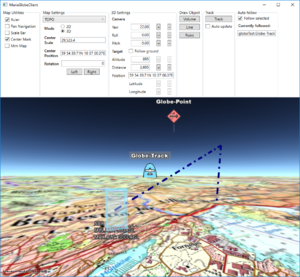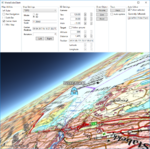Maria globe client: Difference between revisions
Jump to navigation
Jump to search
(→�) |
(→�) |
||
| Line 11: | Line 11: | ||
:* Note that the sample code is specifying the service connections in ''code'', and not by '''''app.config'''''. | :* Note that the sample code is specifying the service connections in ''code'', and not by '''''app.config'''''. | ||
:* For general troubleshooting, see [[Development_troubleshooting|Development troubleshooting]] | :* For general troubleshooting, see [[Development_troubleshooting|Development troubleshooting]] | ||
== Sections == | |||
{| class="wikitable" | {| class="wikitable" | ||
Revision as of 10:39, 2 October 2019
This page describes how to create a Maria GDK map client utilising MariaGlobeMapControl with 2D and 3D visualisation of map, tracks and draw objects.
General
These pages are under construction!
- Note
-
- You will need to include the TPG.Maria.MariaGlobeMapControl NuGet package (Currently available Teleplan Globe internal only)
- Sample code is found in the MariaGlobeClient project, in the Sample Projects solution.
- Note that the sample code is specifying the service connections in code, and not by app.config.
- For general troubleshooting, see Development troubleshooting