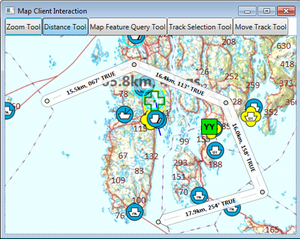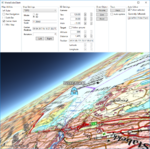Map interaction client: Difference between revisions
Jump to navigation
Jump to search
No edit summary |
No edit summary |
||
| Line 1: | Line 1: | ||
[[File:mapinteractionclient.png|right|thumb|Map client interacting with different Maria Layers and Tools]] | |||
These pages describe how to interact with the different Maria GDK Layers and Tools. | |||
== General == | |||
;Note | ;Note | ||
| Line 8: | Line 10: | ||
:* For general troubleshooting, see [[Development_troubleshooting|Development troubleshooting]] | :* For general troubleshooting, see [[Development_troubleshooting|Development troubleshooting]] | ||
== Sections == | |||
;The following main topics are handled: | ;The following main topics are handled: | ||
{| class="wikitable" | |||
|- | |||
| | |||
;1. [[Map interaction client/Prepare your application for interactions|Preparations]] | |||
| | |||
[[File:Bookmarksmanagement.png|150px|link=[Map interaction client/Prepare your application for interactions]] | |||
|- | |||
| | |||
;2. [[Map interaction client/Map interaction|Map Interaction]] | |||
| | |||
[[File:Map_Pref_3D.PNG|150px|link=Maria_globe_client/Map_interaction]] | |||
|- | |||
| | |||
;3. [[Map interaction client/Track layer interaction|Track Interaction]] | |||
| | |||
[[File:DrawObjects_3D.PNG|150px|link=Maria_globe_client/Draw_object_interaction]] | |||
|- | |||
| | |||
;4. [[Map interaction client/Track visualization|Track Visualization]] | |||
| | |||
[[File:Track_3D.PNG|150px|link=Maria_globe_client/Track_interaction]] | |||
|- | |||
| | |||
;5. [[Map interaction client/Draw object interaction|Draw Object Interaction]] | |||
| | |||
[[File:Auto_follow_track_3D.PNG|150px|link=Maria_globe_client/Auto_follow]] | |||
|- | |||
| | |||
;6. [[Map interaction client/Draw object visualization|Draw Object Visualization]] | |||
| | |||
[[File:3D_Set_P15_Y120_R30_af.png|150px|link=Maria_globe_client/Advanced_map_settings]] | |||
|- | |||
| | |||
;7. [[Map interaction client/Tools interaction|Tools]] | |||
| | |||
[[File:3D_Set_P15_Y120_R30_af.png|150px|link=Maria_globe_client/Advanced_map_settings]] | |||
|- | |||
| | |||
;8. [[Map interaction client/Grid layer|Grid]] | |||
| | |||
[[File:3D_Set_P15_Y120_R30_af.png|150px|link=Maria_globe_client/Advanced_map_settings]] | |||
|- | |||
| | |||
;9. [[Map interaction client/Layer visibility|Layer Visibility]] | |||
| | |||
[[File:3D_Set_P15_Y120_R30_af.png|150px|link=Maria_globe_client/Advanced_map_settings]] | |||
|- | |||
| | |||
;10. [[Map interaction client/Snapshots|Snapshots]] | |||
| | |||
[[File:3D_Set_P15_Y120_R30_af.png|150px|link=Maria_globe_client/Advanced_map_settings]] | |||
|} | |||
# [[Map interaction client/Prepare your application for interactions|Preparations]] | # [[Map interaction client/Prepare your application for interactions|Preparations]] | ||
# [[Map interaction client/Map interaction|Map Interaction]] | # [[Map interaction client/Map interaction|Map Interaction]] | ||
| Line 17: | Line 74: | ||
# [[Map interaction client/Tools interaction|Tools]] | # [[Map interaction client/Tools interaction|Tools]] | ||
# [[Map interaction client/Grid layer|Grid]] | # [[Map interaction client/Grid layer|Grid]] | ||
# [[Map interaction client/Layer visibility|Layer Visibility]] | # [[Map interaction client/Layer visibility|Layer Visibility]] | ||
# [[Map interaction client/Snapshots|Snapshots]] | # [[Map interaction client/Snapshots|Snapshots]] | ||
Revision as of 11:31, 2 October 2019
These pages describe how to interact with the different Maria GDK Layers and Tools.
General
- Note
-
- The map interaction client based on a map components corresponding to the BasicMapClient, described in section Creating a basic map client application.
- Sample code for this section is found in the MapClientInteraction project of the SampleProjects solution.
- For general troubleshooting, see Development troubleshooting
Sections
- The following main topics are handled
|
|
|
|
|
|
|